Running Succession Reports
This topic provides an overview of succession planning reports and describes the pages used to run Succession Planning reports.
The summary metrics in Succession Planning reports enable administrators to see key people or roles that are in line for succession planning and identify key persons or roles that require succession plans. This enables organizations to define activities and strategies to search for and select the best candidates for person and role-based succession plans.
Key Person/Job Codes/Positions
The Key Person/Job Codes/Positions page enables you to create the following reports:
Plans for Key Entities, people, positions, and job codes
Projected Vacancy for Key People
Risk of Leaving for Key People
The Plans for Key Entities report tracks the status of succession plans for key people, key job codes, or key positions, as of the report date.
The Projected Vacancy for Key People report provides information about projected vacancies, career readiness information for a key employee or person's next job code or position, and the availability of successors to fill their projected vacancy.
The Risk of Leaving for Key People report enables managers and administrators to view the likelihood of key people leaving and impact of their loss on the organization. The system also indicates whether there are any possible successors to replace key employees with a high risk of leaving.
Talent Pool Readiness
The Talent Pool Readiness report displays all of the active members of an active talent pool. Changing the filters for the report enables managers and administrators to evaluate various talent pool readiness values.
Talent Pool Ratings Box Assignments
The Talent Pool Ratings Box report displays a box rating assignment summary of talent pool members for a given talent pool.
|
Page Name |
Definition Name |
Navigation |
Usage |
|---|---|---|---|
|
Key Person/Job Codes/Positions |
HR_SUCC_METRICS1 |
|
View candidates for hierarchical-based succession planning, and identify key entities that require succession plans. |
|
Talent Pool Readiness |
HR_TPOOL_METRIC1 |
|
Displays the people assigned to an active talent pool and enables managers and administrators to evaluate various readiness values. |
|
Talent Pool Ratings Box |
HR_TPOOL_RATE1 |
|
Displays a box rating assignment summary of talent pool members for a given talent pool. |
Use the Key Person/Job Codes/Positions page (HR_SUCC_METRICS1) to view candidates for hierarchical-based succession planning, and identify key entities that require succession plans.
Navigation:
This example illustrates the fields and controls on the Key Person/Job Codes/Positions page. You can find definitions for the fields and controls later on this page.
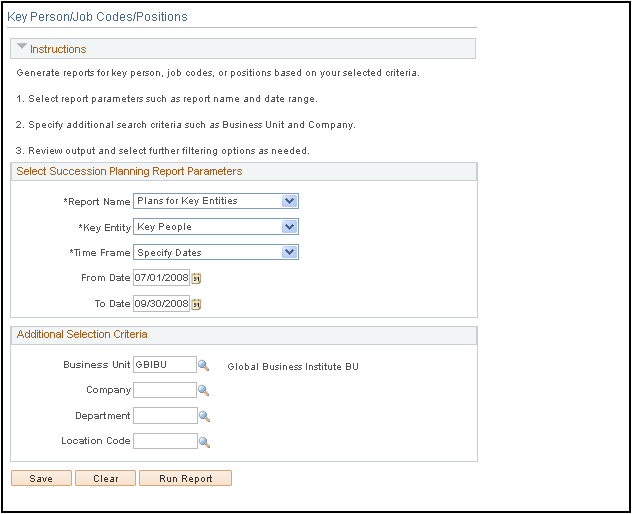
Field or Control |
Description |
|---|---|
Report Name |
Select the type of report to view. Values are Plans for Key Entities, Projected Vacancy for Key People, and Risk of Leaving for Key People. |
Plans for Key Entities
Access the Plans for Key Entities page (Select Plans for Key Entities, on the Key Person/Job Codes/Positions page).
This example illustrates the fields and controls on the Plans for Key Entities page (1 of 2). You can find definitions for the fields and controls later on this page.
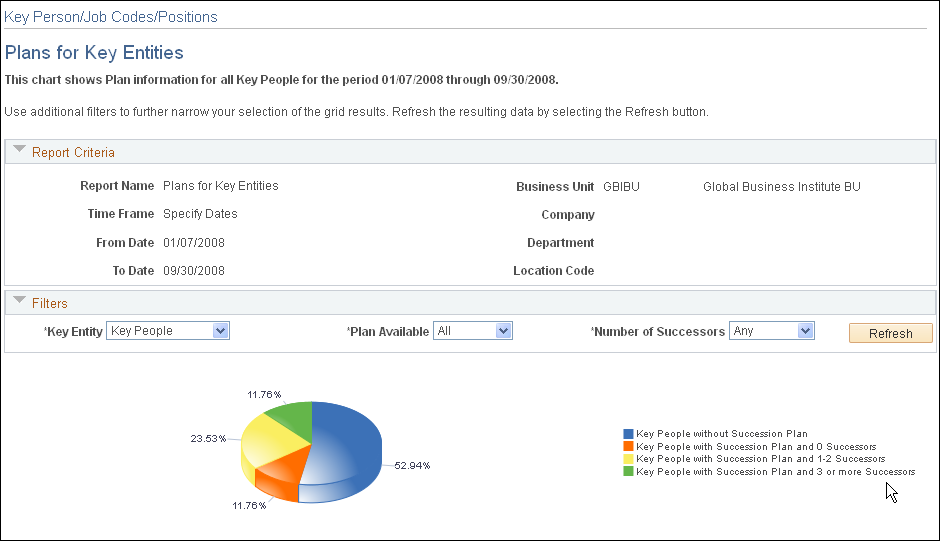
This example illustrates the fields and controls on the Plans for Key Entities page (2 of 2). You can find definitions for the fields and controls later on this page.
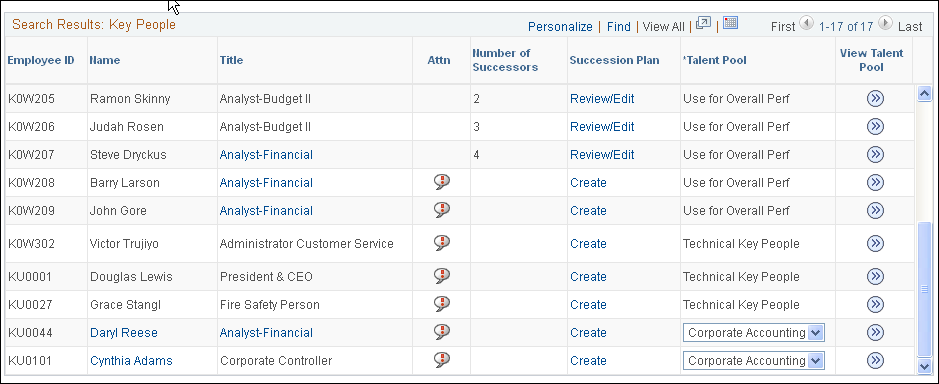
Field or Control |
Description |
|---|---|
Key Entity |
Select to display the key people, key job codes, or key positions in the chart on this page. |
Plan Available |
Select the basic status of succession plans for the specified key entities. Values are All, Yes, and No. |
Number of Successors |
Select to track the number of successors for the specified key entities. Values are Any, 1-2, 3 or more. |
Attn (attention) |
Displays an exclamation point when the number of successors is zero, otherwise this field is blank. |
Number of Successors |
Displays the number of possible successors for the key entity as of the dates specified for this report. If the key entity does not have a succession plan, this field is blank. |
Succession Plan |
Click a link in this column to create, review, or edit the succession plan for the key entity. |
Talent Pool |
This column displays a description of the talent pools associated with the key person, based on the report date. When a key person belongs to more than one talent pool, select the desired talent pool from a list. This column only displays for the Key People results set. The column is not displayed when the search is based on Key Job Codes or Key Positions since only people can be part of a talent pool. |
Go |
Click an icon in this row to display details of the selected talent pool. If there is more than one value in the Talent Pool field, you must select a talent pool before clicking on this icon. This column only displays for the Key People results set. The column is not displayed when the search is based on Key Job Codes or Key Positions since only people can be part of a talent pool. |