Option 3: Using the Copy Prior Fiscal Year Budget Process
To use option three, use the Copy Prior FY Budget component (RUN_BUD006).
|
Page Name |
Definition Name |
Usage |
|---|---|---|
|
Copy Prior FY Budget Page (copy prior fiscal year budget) |
RUNCTL_BUD006 |
Generate a new annual budget using last year's budget information. |
Generate a new annual budget using last year's budget information with the Copy Prior FY Budget (copy prior fiscal year budget) process (BUD006.SQR). PeopleSoft delivers this process as a template that you use to establish budget information in your human resources system. Because this is a template, you might have to modify it to meet the requirements of your organization.
By running this process, you generate a new budget using last year's budget information. Enter the business unit and/or department budgets that you want to copy. For each department with a budget for the specified prior-year dates, the system copies all budget data (earnings, deductions, taxes, and full time equivalents) from last year to this year, except that rows with funding end dates during the prior fiscal year are not copied. The system duplicates all budget information, except for the new fiscal year end dates that you specified as part of the run control.
Review and modify the budget data created with the Copy Prior Fiscal Year Budget process in the Department Budget Table component.
Use the Copy Prior FY Budget (copy prior fiscal year budget) page (RUNCTL_BUD006) to generate a new annual budget using last year's budget information.
Navigation:
This example illustrates the fields and controls on the Copy Prior FY Budget page.
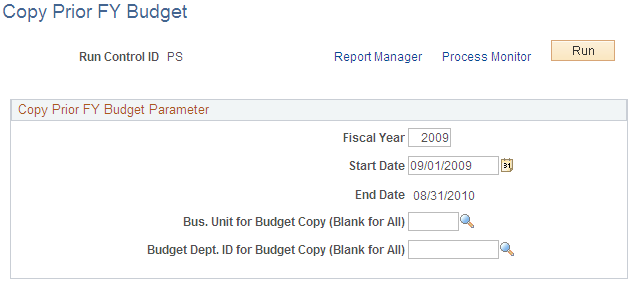
Field or Control |
Description |
|---|---|
Fiscal Year |
Enter the fiscal year of the budget you are creating. |
Start Date and End Date |
Enter the fiscal year's beginning date. The system then calculates the End Date by adding 365 days to the Start Date you enter. (If February 29th falls within your budget year, modify the Structured Query Report [SQR] program file to set the Dayinyear variable to 366.) |
Bus. Unit for Budget Copy (Blank for All) |
If applicable, enter the business unit budget you want to copy. Leave this field blank if you want to copy budgets for all business units. |
Budget Dept. ID for Budget Copy (Blank for All) |
If applicable, enter the department ID for the budget you want to copy. Leave this field blank if you want to copy budgets for all departments. |
Run |
Select to run this request. |