Understanding German Public Sector and Payroll Interface with ADP PAISY
Oracle’s PeopleSoft HCM and ADP PAISY integrate together to fulfill German Public Sector requirements and address collective labor agreements. The two systems share and exchange HR information to perform payroll interface processing. PeopleSoft HCM manages the HR data side while PAISY identifies the rules and the payroll processes.
Since both the HCM and PAISY systems reside in the same environment, PAISY can access any HCM data directly while processing. The communication between the two systems is synchronized. PAISY uses a synchronization engine to monitor data changes significant to the PAISY interface.
Use of synchronization engine to monitor data changes that are significant to the PAISY interface
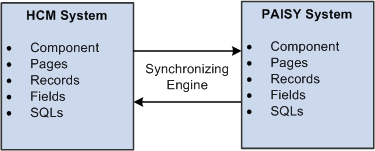
Triggers
In the HCM Payroll system, triggers are used to detect online changes to data that should result in some type of system action. Examples of common data changes that might use triggers are the hiring of a new payee, a change in pay rate, or a change in job location.
PAISY uses a synchronization engine at the HCM database level to monitor these data changes. These triggers are defined by query structures and the engine generates dedicated triggers that collect the trigger events and make them available for later processing to PAISY.
The configuration of the engine on the PAISY side reflects the following:
The RECVR_DEFN/RECVR_FIELD holds the predefined PAISY metadata that describes the interface points.
The SENDR_DEFN/SENDR_RECORD/SENDR_FIELD/SENDR_CALC holds the user-defined query, which defines the outbound dataset.
PeopleCode for the application engine program retrieves the sync-events and processes them. The engine monitors the changes at the field level using effective dated logic.
PeopleSoft HCM delivers triggers as sample data. Review the delivered triggers and adjust existing triggers, or define your own triggers based on your company's needs.
PeopleSoft HCM delivers the following integration records to support the GPS payroll interface between HCM and ADP PAISY:
GPS_INBOUND_DATA
This table lists the GPS_INBOUND_DATA record fields:
|
Field Name |
Description |
|---|---|
|
EMPLID |
Employee ID |
|
EMPL_RCD |
Employee Record Number |
|
BGN_DT |
Begin Date |
|
END_DT |
End Date |
|
GPS_CHILD_ALLOW_NR |
Child Allowance Number |
|
GPDE_AL_SEQCE_NBR |
Number of Child |
|
GPS_NOTIFIC_SRC |
Notification Source |
|
GPS_BASE_AMOUNT |
Child Allowance Base Amount |
|
BIRTHDATE |
Date of Birth |
|
BIRTHPLACE |
Birth Location |
|
GPDE_DV_TIME |
Timestamp |
|
GPS_CHECK_FLAG |
Marked as Read |
GPS_POST_NOTIFY
This table lists the GPS_POST_NOTIFY record fields:
|
Field Name |
Description |
|---|---|
|
EMPLID |
Employee ID |
|
EMPL_RCD |
Employee Record Number |
|
EFFDT |
Effective Date |
|
EFFSEQ |
Effective Sequence |
|
GPS_NOTIFIC_SRC |
Notification Source |
|
ACTION |
Action |
|
BEGIN_DT |
Begin Date |
|
ACTION_REASON |
Reason Code |
|
RETURN_DT |
Return Date |
|
GPS_EF23U2_RPT |
Gross Amount |
|
GPS_EF25_RPT |
Capital formation Services |
|
GPS_EF26_RPT |
Allowances |
|
PIN_NM |
Absence Element |
|
GPS_CHECK_FLAG |
Marked as Read |
GPS_SAL_PLAN
This table lists the GPS_SAL_PLAN record fields:
|
Field Name |
Description |
|---|---|
|
EMPLID |
Employee ID |
|
EMPL_RCD |
Employee Record Number |
|
EFFDT |
Effective Date |
|
EFFSEQ |
Effective Sequence |
|
GPS_NOTIFIC_SRC |
Notification Source |
|
SAL_ADMIN_PLAN |
Salary Administration Plan |
|
GRADE |
Salary Grade |
|
STEP |
Salary Step |
GPS_COST_CENTER
This table lists the GPS_COST_CENTER record fields:
|
Field Name |
Description |
|---|---|
|
EMPLID |
Employee ID |
|
EMPL_RCD |
Employee Record Number |
|
EFFDT |
Effective Date |
|
GPS_COST_CENTER_CD |
Cost Center |
|
EFF_STATUS |
Status as of Effective Date |
|
GPS_PRIMARY_FLAG |
Primary Flag |
|
GPS_COST_RANGE |
Cost Center Range |
|
GPS_COST_PCT |
Cost Center Percentage |
GPS_COST_SETUP
This table lists the GPS_COST_SETUP record fields:
|
Field Name |
Description |
|---|---|
|
GPS_COST_RANGE |
Cost Center Range |
|
GPS_COST_CENTER_CD |
Cost Center |
|
EFFDT |
Effective Date |
|
EFF_STATUS |
Status as of Effective Date |
|
DESCR |
Description |
The exchange of data between the PAISY and HCM systems uses the following payroll information from HCM for processing:
Full-time equivalency (FTE)
Tariff Information
Salary plan data
Job compensation rate
Full-Time Equivalency from HCM
The PeopleSoft system calculates FTE using the product of the standard hours of the job multiplied by the annualization factor of the job's standard (Std) work period which is then divided by the product of the default standard hours multiplied by the annualization factor of the default full time standard hours work period, as shown in this equation:
Equation used to calculate FTE (Full-Time Equivalency)
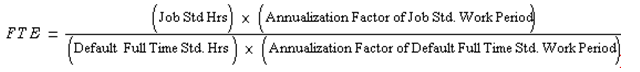
This table defines the components of the FTE calculation:
|
Element |
Descriptions |
|---|---|
|
Job standard hours |
Standard hours from the Job table for a given employee record. |
|
Annualization factor of the job standard work period |
Annualization factor from the HR Frequency Table (PS_FREQUENCY_TBL) based on the frequency from JOB. |
|
Default full time standard hours |
Standard hours from the Salary Plan Table (PS_SAL_PLAN_TBL), if a salary plan is defined for the employee and if both standard hours and standard work period are defined for this salary plan. If no salary plan is defined for the employee, the system uses the values on the Org Defaults by Permission Lst component (PS_OPR_DEF_TBL_HR). |
|
Annualization factor of the default full-time standard hour work period |
Annualization factor from the HR Frequency Table (PS_FREQUENCY_TBL) based on the frequency from Salary Plan. If a salary plan is not defined for the employee, the system uses the Org Defaults by Permission Lst component (PS_OPR_DEF_TBL_HR). When the standards hours on the salary plan change, a new FTE calculation is done at an employee level: all GPS employees in Job will have their JOB standards hours recalculated based on the new standards hours from the salary plan. |
The system uses the FTE % field on the German Public Section (JOB_DATA_GPS) page in Job Data, where an organization supporting German Public Section stores the FTE as a percentage (%).
This field information is stored on the GPS_JOB table, which is a child of JOB.
Note: The FTE job processing behind the scenes uses the core Job Data FTE as a decimal instead of percentage.
Tariff Information from HCM
When an employee is assigned to a group of tariff employed people, the payroll needs to know the assigned tariff group, grade, and step. Payroll calculates the pay elements based on this information. When there is an intermediate change of tariff information, the new information replaces the existing information in the payroll product.
Salary Plan Data from HCM
PeopleSoft HCM enables you to define parameters, such as review rating scale, currency, salary ranges, and labor agreement information at the salary plan and grade levels, which the system enters as default information at the worker’s Job Data level. A German tariff (such as Metal, Banking, Building, Public Sector, and so forth) and Tariff area are also associated to a salary plan.
For information on how to set up salary plans, grades, and steps, see Understanding Salary Plans.
When the standards hours on the salary plan changes, the system will perform an FTE calculation at an employee level. All German Public Section employees with this salary plan will have their job standard hours recalculated based on the new standards hours from salary plan.
The HCM salary plan interfacing table between HCM and ADP is the GPS_SAL_PLAN table. The ADP/PAISY process populates the interfacing table. HR then uses this table for further employee step calculations such as promotions and demotions.
The exchange of data between the HCM and PAISY systems uses the following payroll information from PAISY for processing:
Tariff Information
Salary plan data
Post planning
Absence data
Family allowance
Tariff Information and Salary Plan Data from PAISY
During the payroll calculation the actual tariff information is calculated. In cases where there is a difference between the actual tariff step and the step from the previous calculation, PAISY returns the new step to HCM. The information is sent to HCM only when a change occurs in the tariff information due to a new calculation of the actual employee’s step.
PAISY Payroll will send the following updated field values to HCM using the GPS_SAL_PLAN table:
EmplID
Empl Rcd
EffectiveDate
Salary Plan
Salary Grade
Step
HR then uses this table for further employee step calculations.
Post Planning
The HCM Post Planning system retrieves absence information from the PAISY advanced payroll system.
Absence Data
Post Planning needs to know when an employee is on a long term absence. Long term absence information is stored in the PAISY system.
The absence information needed for HCM Post Planning is provided via a shared table between HCM and PAISY in the GPS_POST_NOTIFY table. This way ADP PAISY provides absence data relevant for HCM Post Planning and the absence data is easily accessed by HCM processes for planning management.
Family (Ehegattenbezogener Anteil) and Child (Kinderbezogener Anteil) Allowance
The claim on the family allowance for married employee (civil servant) depends on whether his spouse is a civil servant or not. For a non-civil servant spouse, the full amount is contributed (111,83 Euro x % FTE). When the spouse is also a civil servant, both have a claim on the family allowance based on their respectively FTE’s.
The system uses this data for family allowance based on family status:
Employer of spouse
Family status
Name of spouse
Employer of spouse
Address of employer of spouse
FTE of spouse
The child related part of family allowance depends on the entitlement for a child allowance (EStG and BKGG). The employee civil servant should be eligible for a child allowance to apply and get an entitlement for child related part of the family allowance. Civil servants in the grades from A1 until A5 can claim an increased amount of the child related part of family allowance. The amount of the child related part of family allowance is independent from the FTE.
The system uses this data for family allowance based on child allowance:
Name of child (per child)
Numbering of child (per child)
Date of birth of child (per child)
Eligible for child allowance
Eligible for child part of family allowance
Entitlement for increased amount
An employee’s spouse and children information is recorded in the system on the Dependent Information component, regardless of the attribution of the allowance. On the Personal Profile page of this component, use the Germany flag section to indicate if a spouse or dependent is eligible for a family allowance.
Since HCM needs to maintain the final amount paid out for the employee child allowances, PAISY populates the integrating GPS_INBOUND_DTA table with this payout information after payroll is run. The data in this table is then used by HCM for reporting on the child and family allowances.