(CAN) Setting Up Canadian Workers' Compensation Board Reporting
To set up Canadian Workers' Compensation Board (WCB) reporting, use the Class/Subclass Table - CAN (HS_CLASS_CAN), Occupational Table - CAN (HS_OCCUPATION_CAN), Contributing Factors - CAN (HS_CONTFAC_CAN), and Preventative Actions Table - CAN (HS_PREVENT_ACT_CAN) components.
This section provides an overview of the setup steps for WCB reporting.
|
Page Name |
Definition Name |
Usage |
|---|---|---|
|
HS_CLASS_CAN |
Identify the standard industry classes and subclasses for Canadian business locations, based upon the classifications designated by the WCB. |
|
|
HS_OCCUPATION_CAN |
Set up the standard occupational classifications used by the WCB. |
|
|
Contributing Factors - CAN Page or Contributing Factors CAN Page |
HS_CONTFAC_CAN |
Define the types of casual factors associated with a health and safety incident. |
|
Prevent. Actions Table - CAN Page or Preventative Actions CAN Page |
HS_PREVENT_ACT_CAN |
Identify the types of actions taken to prevent future occurrences of incidents and accidents. |
Most of the Canadian features that are needed to set up data for tracking and reporting incidents, injuries, and illnesses to the WCB are included within the core global pages.
To complete the process of setting up WCB reporting, you need to:
Identify the standard industry classes and subclasses for business locations.
The WCB assigns numbers to identify the industry class and subclass of businesses and uses these classifications to analyze accident statistics by industry and to identify trends in the workplace. The WCB helps employers to identify the types of businesses in which the employer is currently registered.
Set up the standard occupational classifications used by the WCB.
The organization's occupation codes (job titles, for example) might not match the standard occupational classifications used by the WCB.
Define the types of casual factors associated with a health and safety incident.
A health and safety incident generally has identifiable causal factors that help to explain why the events occurred. Setting up standard contributing factor codes helps you to identify these causal factors consistently and aids in the tabulation and analysis of accident statistics.
Identify the types of actions taken to prevent future occurrences of incidents and accidents.
Note: Approved codes for the Workers Compensation Board can vary by regulatory region. Use the codes that are industry-specific and approved by the provincial WCB office.
Use the Class/Subclass Table - CAN (or Class/Subclass CAN) page (HS_CLASS_CAN) to identify the standard industry classes and subclasses for Canadian business locations, based upon the classifications designated by the WCB.
Navigation:
This example illustrates the fields and controls on the Class/Subclass Table - CAN page. You can find definitions for the fields and controls later on this page.
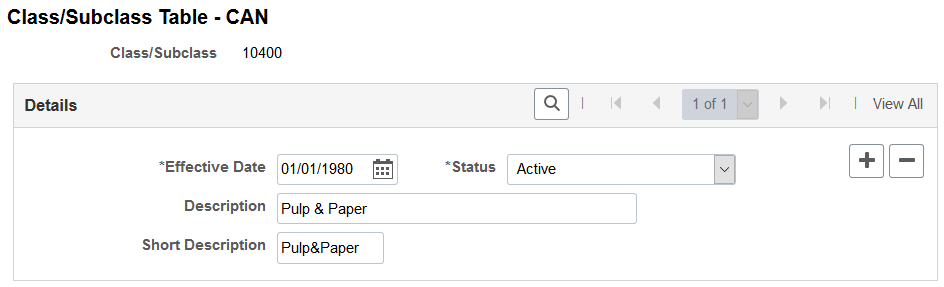
Field or Control |
Description |
|---|---|
Class/Subclass |
The Class/Subclass code that you entered to access this page appears in this field. Use this value on the Incident Details - Incident page and the Injury Details - Work Related page. |
Use the Occupation Table - CAN (or Occupations CAN) page (HS_OCCUPATION_CAN) to set up the standard occupational classifications used by the WCB.
Navigation:
This example illustrates the fields and controls on the Occupation Table - CAN page. You can find definitions for the fields and controls later on this page.
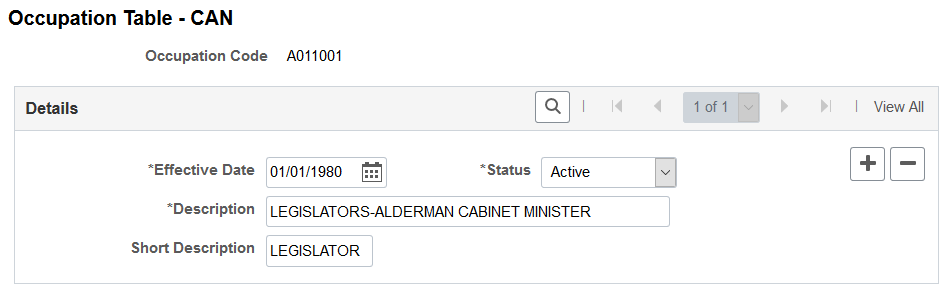
Field or Control |
Description |
|---|---|
Occupation Code |
The occupation code that you enter to access this page appears in this field. Use this code on the Employment Details page. |
Use the Contributing Factors - CAN (or Contributing Factors CAN) page (HS_CONTFAC_CAN) to define the types of casual factors associated with a health and safety incident.
Navigation:
This example illustrates the fields and controls on the Contributing Factors CAN page. You can find definitions for the fields and controls later on this page.
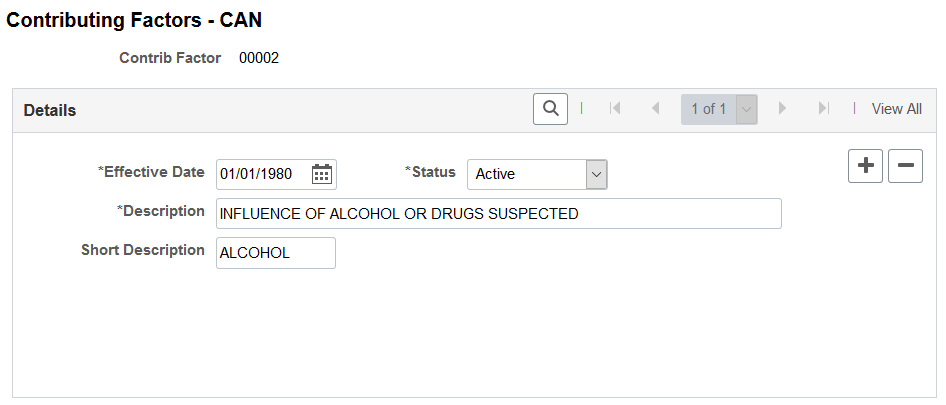
Field or Control |
Description |
|---|---|
Contrib Factor (contributing factor) |
The contributing factor code that you entered to access this page appears in this field. Use this code on the Incident Details - Description page. |
Use the Prevent. Actions Table - CAN page (HS_PREVENT_ACT_CAN) to identify the types of actions taken to prevent future occurrences of incidents and accidents.
Navigation:
This example illustrates the fields and controls on the Prevent. Actions Table - CAN page. You can find definitions for the fields and controls later on this page.
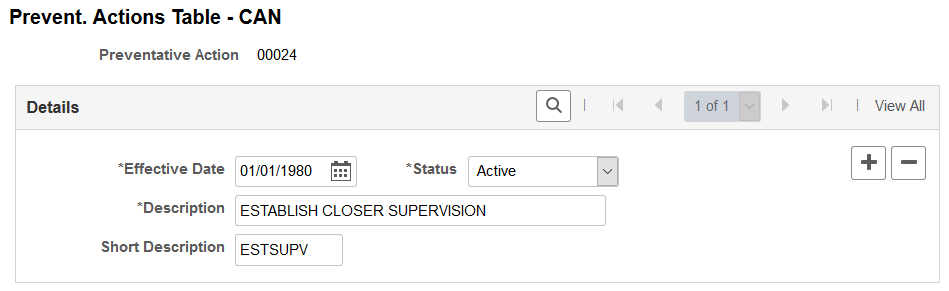
Field or Control |
Description |
|---|---|
Preventative Action |
The preventative action code that you entered to access this page appears in this field. Use this code on the Consequent Actions - Preventative page. |