Setting Up and Assigning Work and Holiday Schedules
To set up the work and holiday tables, use the Work Template Table (ABSW_TMPL_TABLE) Work Schedule Table (ABSW_SCHD_TABLE), and Holiday Schedule Table (ABS_HOL_SCHD_TABLE) components.
Work and holiday schedules specify when a person is expected to be either at work or absent. By tracking work times, you can set work schedules that meet your needs. Some organizations need several work schedules because they have many kinds of workers that are working a variety of hours. Other organizations may need only one schedule because everyone in the organization works the same hours.
This section provides an overview of work templates.
|
Page Name |
Definition Name |
Usage |
|---|---|---|
|
ABSW_TMPL_TABLE |
Define work templates. The templates describe unique work patterns for your workforce. |
|
|
ABSW_SCHD_TABLE |
Create schedules that match the requirements of your personnel and their respective functions. Schedules represent a cyclical work or nonwork pattern made up of templates. |
|
|
ABS_HOL_SCHD_TABLE |
Set up all holiday dates for the regulatory regions. |
|
|
ABSW_SCHEDULE |
Assign work and holiday schedules to individuals. Update schedule assignments. |
A work template consists of a series of days, or work periods, and the time worked on those days. The template does not indicate specific dates but merely a pattern of work over a day or series of days.
For example, a template for an office worker who has regular Monday to Friday hours might show five days of working eight hours per day, then two days with no work. By contrast, for a person who works irregular hours, you might set up a different template with four days of working seven hours per day, one day off, one day at ten hours per day, and one day off.
Use work templates to create work schedules. A work schedule may consist of one template, or you can combine templates to describe more complex work patterns. Create as many templates as needed to build all components of your organization's work schedules.
Example Template
If a person works from 22:00 to 6:00 three days per week, the work template would look like this:
|
Day Number |
Start Time |
End Time |
|---|---|---|
|
1 |
22:00 |
24:00 |
|
2 |
00:00 |
06:00 |
|
2 |
22:00 |
24:00 |
|
3 |
00:00 |
06:00 |
|
3 |
22:00 |
24:00 |
|
4 |
00:00 |
06:00 |
Use the Work Template Table page (ABSW_TMPL_TABLE) to define work templates.
The templates describe unique work patterns for your workforce.
Navigation:
This example illustrates the fields and controls on the Work Template Table page. You can find definitions for the fields and controls later on this page.
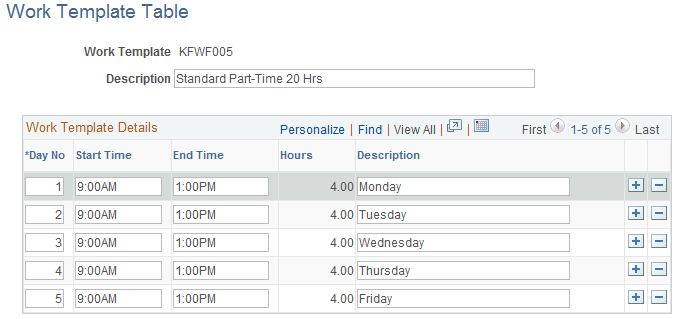
Field or Control |
Description |
|---|---|
Work Template |
Displays the work template ID that you assign when you define a new template. |
Day No (day number) |
Enter the day number for each entry. Use the same day number more than once to indicate separate work times on the same day. |
Start Time |
Enter the start time for the indicated day. |
End Time |
Enter the end time for the indicated day. |
Hours |
Displays the number of work hours based on the values in the Start Time and End Time fields. |
Use the Work Schedule Table page (ABSW_SCHD_TABLE) to create schedules that match the requirements of your personnel and their respective functions.
Schedules represent a cyclical work or nonwork pattern made up of templates.
Navigation:
This example illustrates the fields and controls on the Work schedule Table page. You can find definitions for the fields and controls later on this page.
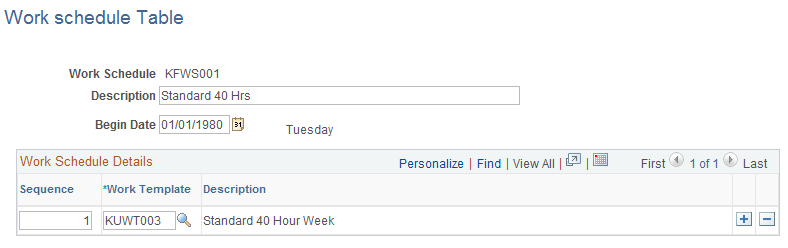
Every person in the system can have a schedule allocated that matches his or her employment contract or functional requirement. These personal schedules enable you to map present and future work patterns for each person.
Field or Control |
Description |
|---|---|
Work Schedule |
Displays the work schedule ID that you entered to access this page. |
Begin Date |
Enter the date on which the work schedule takes effect. This date is important when you associate schedules with people. Note: All Standard Work Templates are based on a seven day week and begin on a Monday. In order to receive correct calculation results, the Begin Date on the Work Schedule Table page must also be specified as a Monday. |
Work Schedule Details
Field or Control |
Description |
|---|---|
Sequence |
Enter a number to specify the order in which the work templates take effect. |
Work Template |
Select a work template that represents a cyclical work or nonwork pattern. |
Example Schedule
Use the same template as many times as necessary to achieve the schedule that you want. For example, if a person works seven days, has two days off, works five days, then has two off, use the following setup:
|
Sequence |
Work Template |
Description |
|---|---|---|
|
1 |
All Days |
The person works according to template definition (seven days straight). |
|
2 |
Two Days Off |
The person takes the next two days off. |
|
3 |
Five Days |
The person returns to work for another five days. |
|
4 |
Two Days Off |
The person takes another two days off. |
Note: The example above uses a five days off work template that is not a delivered value. Use the Work Template Table page to define or modify existing work templates.
Use the Holiday Schedule Table page (ABS_HOL_SCHD_TABLE) to set up all holiday dates for the regulatory regions.
Navigation:
This example illustrates the fields and controls on the Holiday Schedule Table page. You can find definitions for the fields and controls later on this page.

When a person is absent, the system uses the holiday calendar for that person when calculating the duration that the person is actually absent from work.
Field or Control |
Description |
|---|---|
Holiday Schedule |
Displays the ID of the holiday schedule. |
Holiday |
Enter all the holiday dates that your organization observes within this schedule. These dates are reflected on the absence calendar as nonwork days. |
Use the Assign Work/Holiday Schedules page (ABSW_SCHEDULE) to assign work and holiday schedules to individuals.
Update schedule assignments.
Navigation:
This example illustrates the fields and controls on the Assign Work/Holiday Schedules page. You can find definitions for the fields and controls later on this page.
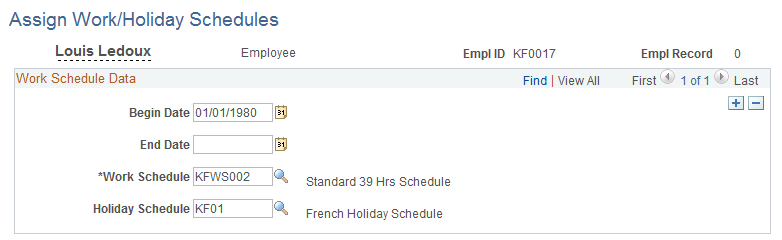
Field or Control |
Description |
|---|---|
Begin Date |
Enter the date the work schedule takes effect for this person. The system keys an individual's work schedule by this date and applies the work schedule as of this date, starting with day one of the first template assigned to the schedule. When the schedule has completed, the system starts again, applying the work schedule cyclically. |
End Date |
Enter the date that the work schedule ceases to be effective. This date must be later than the begin date. |
Work Schedule |
Select the person's work schedule for the defined period. |
Holiday Schedule |
Select the person's holiday schedule for the defined period. Even if people have different work schedules, they typically share the same holiday schedule. Important! For absence processing to work, you must enter a holiday schedule. |
Change or add work schedules for people as necessary. If a person's job changes during the year, enter a new row of data with the new effective date and schedule. When the new schedule becomes effective, all of the person's data is mapped to the new work schedule. Benefits processing, absence processing, and the calendar reflect the new schedule.
Note: Verify existing begin and end dates for the current work schedules before entering new ones. The system interprets each new begin date as the start of the work schedule associated with it.