Reviewing Pension and Contingency Fund Information
This topic discusses how to review employee pension and contingency fund contracts.
|
Page Name |
Definition Name |
Usage |
|---|---|---|
|
CNTRCT_EEFRA_INQRY |
Review the pension and contingency fund contracts for which an employee is eligible. |
Use the Pension/Cont. Contracts Review page (CNTRCT_EEFRA_INQRY) to review the pension and contingency fund contracts for which an employee is eligible.
Navigation:
This example illustrates the fields and controls on the Pension/Cont. Contracts Review page. You can find definitions for the fields and controls later on this page.

Field or Control |
Description |
|---|---|
Inquire Date, andRefresh |
The system displays the employee's pension/contingency contract information as of the current date. If you want to view the information for a different effective date, enter the date and click the Refresh button. |
Membership Number |
Displays the number of the pension/contingency fund contract to which the employee is eligible. Click the link in this column to view the contract definition. The system displays the Pension/Contingency Contracts page. See INSEE Table Page. |
Institution Nbr (institution number) |
Displays the institution ID of the institution associated with the pension/contingency fund contract. |
Institution Type |
Displays the institution type. This is one of: AGIRC, ARRCO, or Contingency. |
Fund Code |
Displays the fund code associated with the institution. |
Payroll Details Tab
Access the Payroll Details tab.
This example illustrates the fields and controls on the Pension/Cont. Contracts Review page (Payroll Details tab). You can find definitions for the fields and controls later on this page.
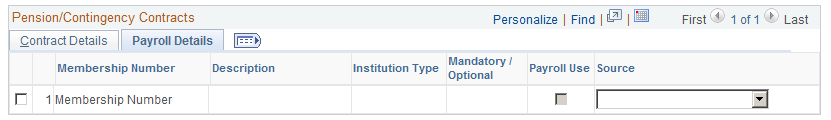
Field or Control |
Description |
|---|---|
Mandatory/Optional |
Indicates if the pension or contingency fund is mandatory for employees in the company or establishment to which the fund is linked. |
Payroll Use |
The check box is display-only and only applies to customers who have PeopleSoft Global Payroll for France installed. The system selects the check box to indicate which contract is processed by payroll. Depending on your contract setup, employees may be eligible for multiple contracts of the same type. Contracts can be assigned at three levels:
For AGIRC and ARRCO contracts only one contract is processed in payroll. The system selects the contract assigned at the lowest level for payroll processing. For example, if an employee is eligible for an AGIRC contract assigned to the company and a different AGIRC contract assigned to the employee's establishment, the contract assigned to the establishment is the one processed by payroll. If you assign a contract at the employee level, this takes precedence over the contracts for the employee's company or establishment. For contingency contracts, all contracts associated with the employee are processed in payroll. The system determines whether employees are eligible for contingency contracts assigned to their company or establishment by checking the population categories defined for the contract against the employee's population category code. Employees' population code is determined by the INSEE code linked to their job code. |
Source |
Indicates the level at which the contract is assigned to the employee:
Note: If the contract was assigned at the employee level using the Contract Type/Clauses page, the Source field is blank. |