Classifying Types of Company-Paid Travel
To set up types of company-paid travel, use the Travel Type Table (TRAVEL_TYPE_TABLE) component.
This topic discusses how to classify types of company-paid travel.
|
Page Name |
Definition Name |
Usage |
|---|---|---|
|
TRAVEL_TYPE_TABLE |
Classify types of company-paid travel. Use the codes that you set up here to make travel arrangements for employees and their dependents in the Company Paid Travel page. |
Use the Travel Type Table page (TRAVEL_TYPE_TABLE) to classify types of company-paid travel.
Use the codes that you set up here to make travel arrangements for employees and their dependents in the Company Paid Travel page.
Navigation:
This example illustrates the fields and controls on the Travel Type Table page. You can find definitions for the fields and controls later on this page.
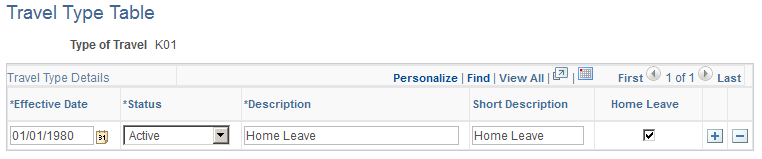
Field or Control |
Description |
|---|---|
Effective Date |
Enter the date the travel type becomes effective. |
Status |
Select a status for the travel type. Available options: Active or Inactive |
Description |
Enter a descriptive label for the travel type you are defining. |
Home Leave |
Select to indicate that a worker is going on leave to his or her home (permanent) location. If you select Home Leave, the system automatically disables the fields in theTo section on the Company Paid Travel page when this travel type is used. |