Approving and Processing Wage Advancements
To approve and process wage advancements, use the Approve Wage Advancement component (HR_WP_ADVANCE) and the Process Wage Progression component (RUN_UPD_WP_ADVANCE).
This topic provides an overview of the Advance Employees to the Next Step process and discusses how to approve and process wage advancements.
|
Page Name |
Definition Name |
Usage |
|---|---|---|
|
HR_WP_ADVANCE |
If the worker's wage progression rule requires approval, approve workers for wage progression from the online list displayed by a Wage Progression Run ID. |
|
|
RUN_UPD_WP_ADVC |
|
The Process Wage Progression process (HR_WP_ADV) advances employees to their next wage step, inserting a new Job Data row for each worker being processed.
If workers have a status of Approved on the Review Wage Progression page or you have manually approved them for advancement on the Approve Employees to Advance page, the process:
Updates the Job Data - Salary Plan page with the new step information and executes a Default Pay Components action to enter the new pay rates on the Compensation page (JOB_DATA3). Only rate codes with a Source of Sal Step will be updated. The process will not modify rate codes with a source of Manual.
Updates the qualifying row on the Review Wage Progression page for the completed salary step, setting the status to Advanced.
Inserts a new row into the Review Wage Progression page for the new salary step and sets the status to Not Qualified.
Note: If the worker has a status of Completed Wage Progression on the Review Wage Progression page, indicating that they have already reached the top of the wage progression, the process selects the Stop Wage Progression check box on the Job Data - Job Labor page.
You can also launch a preview report, Employees Due Advancement (WP001.SQR), from the Process Wage Progression page to create a list of all of the workers that the Process Wage Progression process will advance. The system will not include workers who have already been processed for advancement.
Use the Approve Employees to Advance page (HR_WP_ADVANCE) to if the worker's wage progression rule requires approval, approve workers for wage progression from the online list displayed by a Wage Progression Run ID.
Navigation:
This example illustrates the Approve Employees to Advance page: Activity tab.
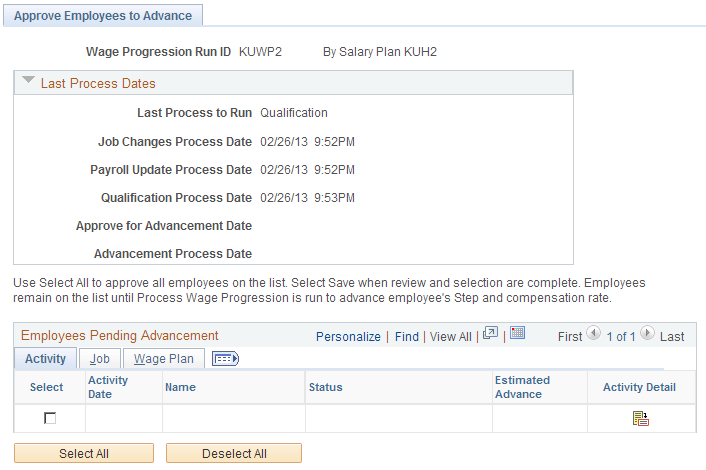
This example illustrates the Approve Employees to Advance page: Job tab.
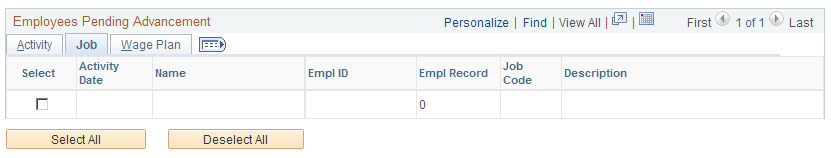
This example illustrates the Approve Employees to Advance page: Wage Plan tab.
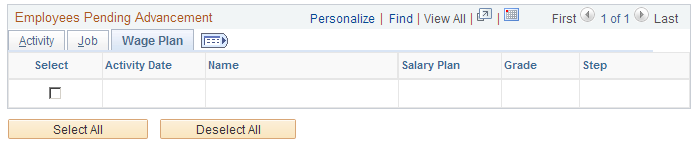
To approve a worker for wage progression, select the Select check box.
The system only displays those workers who have a status of Qualified - Approval Required or Almost Qualified on the Review Wage Progression page. Click the Activity Detail button to review a worker's wage progression information on the Review Wage Progression page.
If a worker has an unacknowledged exception, the system marks their row with a red alert icon (!) and makes the Select check box next to their name unavailable. Click the Exception Detail button to review the Exception Messages page.
Workers remain on the Employees Pending Advancement list until you process the wage advancement using the Process Wage Progression process. If you do not approve a worker on this list prior to running the Process Wage Progression process, the system changes their status on the Review Wage Progression page to Not Approved. You need to run the Update Wage Progression - Qualify Employees process to reset their status to Qualified - Approval Required or Almost Qualified and make them appear on this page for approval again.
Use the Process Wage Progression page (RUN_UPD_WP_ADVC) to:
Run a preview report of all advancement candidates in a Wage Progression Run ID.
Process advancements, inserting new steps and wage rates, for all qualified candidates in a Wage Progression Run ID.
Navigation:
This example illustrates the Process Wage Progression page.

Field or Control |
Description |
|---|---|
Wage Progression Run ID |
Select the wage progression run ID representing the population of workers you want to process for advancement. |
Field or Control |
Description |
|---|---|
Update Future Rows |
Select whether to update future-dated Job Data rows. If a worker has future-dated Job Data rows (rows whose effective dates are greater than the date the of the Job Data row the Advance Employees to next Step process will insert), the system will update the step and compensation data in the future Job Data rows in addition to adding the new current row. The process will only update future-dated Job Data rows with salary plan, grade, and step values identical to the new row. |
Last Process Dates |
This collapsible group box contains a log of the five wage progression programs. It indicates the last time each of the processes were run and which of the processes was run most recently. |