Extracting Information from PeopleSoft Payroll for North America
To obtain time-worked information from PeopleSoft Payroll for North America, use the Extract Payroll Data component (HR_WP_NA_PY_EXTRCT).
This topic provides an overview of the Extract Payroll Data process and discusses how to extract information from Payroll for North America.
|
Page Name |
Definition Name |
Usage |
|---|---|---|
|
HR_WP_NA_PY_EXTRCT |
Run the Extract Payroll Data process. Select the company whose payroll data you want to extract. |
If you are using Payroll for North America to process your workers' payroll and if you have workers in a salary plan with wage progression rules that use special accumulators for hours worked or leave hour limits, use the Extract NA Payroll Data process (HR_EXTRT_NAP) to extract time data of your workers.
Run the process once per pay cycle. The Extract NA Payroll Data process:
For the selected company, extracts all the previous payroll's confirmed time data specified in the wage progression rule's accumulator ID and places it in an HR staging tables HR_PAY_STG and HR_PAY_STG_ERNS.
Sets the HR_WP_PROCESS_FLG on the PAY_CHECK record to indicate that the time data has been processed and to prevent the system from gathering the same data multiple times.
The Update Wage Progression - Payroll Update process retrieves the time data from the staging table and updates the Review Wage Progression page with the information to enable you to manage wage progression and process workers for advancement. After you run the Update Wage Progression process you can review the detailed time data using the Review Time and Wage Details page.
See Review Time and Wage Details Page.
See Understanding the Extract Payroll Data Process.
See Understanding the Update Wage Progression Process.
See PeopleSoft Payroll for North America.
Extracting Off-Cycle Runs
The Extract Payroll Data process will not extract off-cycle payrolls for a Pay Run ID until an on-cycle payroll has been run first for the same Pay Run ID.
If the year-ending month is opened up for an off-cycle payroll after the next period on-cycle payroll has already been run, make sure to accommodate the payroll time entries in wage progression while the off-cycle payroll is open. The extraction process will not recognize the additional entries for the Pay Run ID once the off-cycle payroll has been closed again.
Use the Extract Payroll Data page (HR_WP_NA_PY_EXTRCT) to run the Extract Payroll Data process.
Navigation:
This example illustrates the Extract Payroll Data page.
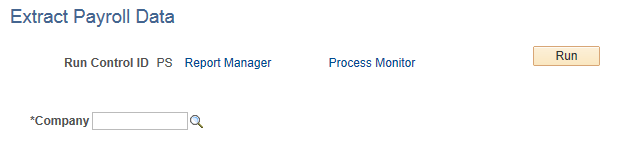
Select the company whose payroll data you want to extract.