Defining Payee Cross-References
This topic provides an overview of maintaining payee cross-reference data and discusses how to view payee cross-references.
|
Page Name |
Definition Name |
Usage |
|---|---|---|
|
PA_RT_EMP_XREF |
View a list of all the payee records associated with a particular employee. |
You create each payee record based on an existing record. Retiree and QDRO alternate payee records are based on employee records. Beneficiary records are based on retiree records except when the benefit comes from a preretirement survivor annuity, in which case the beneficiary record is based on an employee record. These relationships are preserved on the Create Payee page, where you can see all the payees created under a given record.
Once you create the records, there is no automatic link between the payee records you created and the data on the Create Payee page. So if you delete a beneficiary row on the Create Payee page, you lose the ability to look up the relationship between the retiree and the beneficiary on the Review Payee Cross Reference page. Conversely, if you delete the beneficiary's personal and job data records without deleting the beneficiary from the Create Payee page, the cross-reference would still tell you that person existed.
Important! If you delete payee records, be sure to also delete the row on the Create Payee page where you originally created the records. If you delete a row from the Create Payee page after completing the payee setup, you must also delete the records you created.
Use the Review Payee Cross Reference page (PA_RT_EMP_XREF) to view a list of all the payee records associated with a particular employee.
Navigation:
This example illustrates the fields and controls on the Review Payee Cross Reference page.
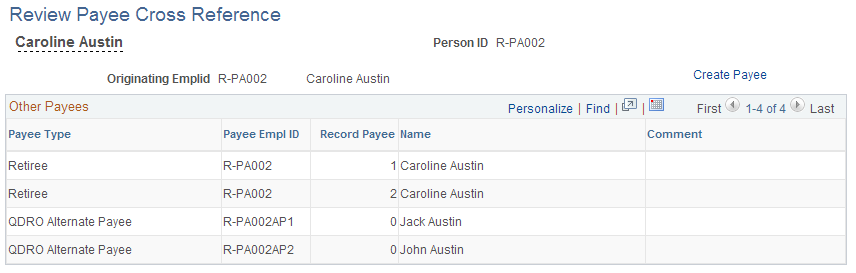
Field or Control |
Description |
|---|---|
Originating Emplid (originating employee identification) |
If the employee is a beneficiary or QDRO alternate payee, this field contains the id and name of the employee who originally earned the pension that the non-employee will collect. If the employee is a retiree or is terminated deferred-vested, the originating employee is the same person as the retiree. |
Other Payees
This section displays all the retiree job records for the employee. It also shows any beneficiaries or QDRO alternate payees who are entitled to a portion of the employee's benefit.
Field or Control |
Description |
|---|---|
Payee Type |
For each payee listed, the payee type displays Retiree, Terminated Deferred Vested, Beneficiary, or QDRO Alternate Payee. |
Payee Empl ID |
For retirees and terminated deferred-vested employees, the payee ID is the same as the employee ID. |
Record Payee (payee record number) |
The payee record number is the job number, a sequential number that identifies each job you create. So, for example, if you create three retiree jobs for an employee, because the employee is collecting pension benefits from three plans, you see the three different job numbers here. For a retiree or terminated deferred-vested employee, an active employment record represents a "real" job, not a retiree job. A record number for a beneficiary or QDRO alternate payee represents a payee record. |
Name |
This field displays the name of the payee. |