Generating the BPS EDR File
|
Page Name |
Definition Name |
Usage |
|---|---|---|
|
RUNCTL_PAY104CN |
(CAN) Creates a BPS EDR file for transmission to Statistics Canada and a summary report for your reference. The system produces the transmission file in accordance with the format provided by Statistics Canada. |
The Business Payrolls Survey process generates the BPS EDR file for transmission to Statistics Canada. At the same time, the system produces a summary report for your reference.
On the run control page you select the reference month (period) and companies for which the system should generate an EDR. Each company that you select corresponds to a Business and Contact Information record (Record Type 1) in the EDR file. The system reports on all the reporting units that are defined in the BPS Reporting Unit table for the company. Each reporting unit corresponds to a Payroll record (Record Type 2).
Note: Create this file for each reference month only after the corresponding Pay Confirmation COBOL SQL process (PSPCNFRM) is complete for all pay periods that are associated with that reference month.
Selecting Payroll Data by Reference Month
A reference month is the month for which you report payroll data in the BPS.
The system processes the selection of payroll information for a reference month as follows:
Last Pay Period blocks
The system selects payroll information for the Last Pay Period blocks in the report from the pay period with an end date that is closest to, but not later than, the third day of the month following the reference month. For example, for the reference month of October 2004, the system selects the pay period with an end date that is closest to, but not later than, November 3, 2004.
Gross Monthly Payroll blocks
The system selects payroll information for the Gross Monthly Payroll block in the report from pay periods with end dates that are between the fourth day of the reference month and the third day of the following month. For example, for the reference month of October 2004, the system selects the pay periods with end dates from October 4, 2004 to November 3, 2004 inclusive.
Blocks 1–6
The system selects special payment amounts reported in Blocks 1 through 6 in the report from pay periods with cheque dates that are between the fourth day of the reference month and the third day of the following month. For example, for the reference month of October 2004, the system selects the pay periods with cheque dates from October 4, 2004 to November 3, 2004 inclusive.
Note: For Retroactive Payments (Block 6), the From and To dates are blank on the PAY104CN.
Classifying Employees
When processing the BPS, the system classifies employees as either hourly or salaried, based on the employee type in Job Data. The system processes exception hourly employees as hourly employees. Employees can also be classified as working owners by the officer code in Job Data, in which case they are excluded from the hourly and salaried categories. Employees that are assigned to the following officer codes are classified as Working Owners and are reported in Category D - Working Owners of Incorporated Businesses:
Chairman
Director
President
Vice President
Locating the BPS EDR Output
The Business Payrolls Survey process creates the BPS EDR file in the PeopleSoft report output directory. The following table identifies the naming convention of the output files for each platform:
|
Platform |
Output File Name |
|---|---|
|
DB2/AS400 |
BPS001 |
|
MVS |
BPS(D001) |
|
Others |
BPS.001 |
Renaming the File
You must rename the file to meet Statistics Canada requirements for submission. PeopleSoft recommends that you rename the file using the following convention:
BPSyymm.txt
BPS: Business Payrolls Survey.
yymm: year and reference month for which the file is generated.
txt: file extension.
(CAN) Use the Business Payrolls Survey File page (RUNCTL_PAY104CN) to create a BPS EDR file for transmission to Statistics Canada and a summary report for your reference.
The system produces the transmission file in accordance with the format provided by Statistics Canada.
Navigation:
This example illustrates the fields and controls on the Business Payrolls Survey File page.
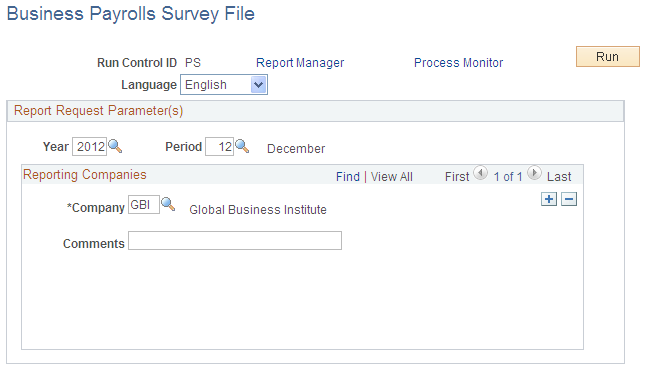
Field or Control |
Description |
|---|---|
Year and Period |
Select the year and a month from 1–12. This is the reference month that the system uses to select payroll data for reporting. |
Company |
Each company selected corresponds to a Business and Contact Information record (Record Type 1) in the EDR file. |