Retrieving Currency Exchange Rates
To retrieve currency exchange rates, use the Request Market Rates (HIE1_MKT_RT_RNCTL) component.
|
Page Name |
Definition Name |
Usage |
|---|---|---|
|
HIE1_MKT_RT_RNCTL |
Query market exchange rates from the EnterpriseOne financials system. Either schedule the request or enter an ad hoc request. |
Currency market rates must be synchronized between Payroll for North America and the EnterpriseOne financial system, which is the primary for market rates. Use the same run control page to either schedule the synchronization or manually request it.
Note: Currency cross referencing must be set up in PeopleSoft EnterpriseOne's XPI Cross-Reference database before you use this process to synchronize market rates.
Here is a brief description of the processing:
A Payroll for North America user requests market rates, specifying a currency or range of currencies and a date on the run control page.
Use the page in the Set Up HCM, Common Definitions, GL Integrations, Common GL Objects, Payroll to E1 General Ledger menu.
The Market Rate Import Application Engine process (HI_MKT_RT) creates the MARKET_RATE_REQ service operation, converts it to a synchronous service operation, and publishes it.
The Integration Server sends back the MARKET_RATE_SYNC response service operation containing the market rates available for the specified currency pairs and date.
Either the multiplier or divisor is populated in the message, based on the calculation method and currency conversion method in the record. The other rate is initialized to 1.0.
The MARKET_RATE_SYNC service operation updates the Enterprise Market Rate Data table (RT_RATE_TBL).
Note: You must set all market rates that you will use in EnterpriseOne and sync up those rates with Enterprise. Processing payroll transactions with currencies for which market rates are set up in Enterprise and not in EnterpriseOne will produce invalid data in EnterpriseOne.
If a query is made to a currency exchange rate that does not exist in EnterpriseOne for the date specified, no data is returned in the reply.
If you are keeping amounts in different currencies on both the detail and sum (balance) level, there is a potential for rounding discrepancies because the system converts single amounts, sums them up for balancing, and then converts the sum. As a result, the converted amount of the sum does not equal the sum of the single conversions. To avoid this, you must select the Balance Accounting Lines check box on the Configure Target Product and Configure Target System pages.
When the Balance Accounting Lines check box is selected:
All amounts are posted in both the payroll and the GL currency.
Primarily, balancing is enforced in the payroll currency.
Note: This is standard processing, whether or not you select the Balance Accounting Lines check box.
If the payroll currency differs from the GL currency, a new accounting line for rounding adjustment is created for each segment that is sent to GL.
This prevents rounding differences that might cause the amounts to be out of balance in the GL currency.
The accounting line is created once per chunk.
It is created only if the Balance Accounting Lines check box is selected and the payroll currency differs from the currency of the GL business unit.
The new accounting line contains the rounding adjustment in the GL currency.
The amount in the payroll currency is 0.
The system assigns to the new accounting line to the suspense account specified on the Configure GL Business Unit page.
If no suspense account has been specified for the GL business unit, the rounding adjustment entry is not created.
The description field says Rounding Adjustment Entry.
Use the Request Market Rates page (HIE1_MKT_RT_RNCTL) to query market exchange rates from the EnterpriseOne financials system.
Either schedule the request or enter an ad hoc request.
Navigation:
This example illustrates the fields and controls on the Request Market Rates page.
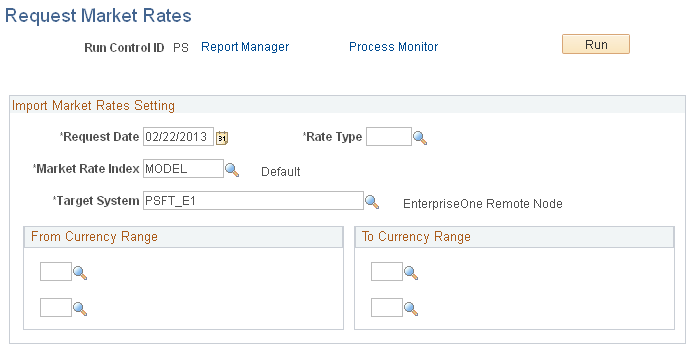
Field or Control |
Description |
|---|---|
Request Date |
Enter the current date. To accommodate requests scheduled through PeopleSoft Process Scheduler, the system always overrides the entered request date with the current system date. |
Rate Type |
Select the rate type under which the imported values are to be stored in the Enterprise table. Values are established on the Market Rate Data table (RT_TYPE_TBL). |
Market Rate Index |
Select the market rate index under which the imported values are to be stored in the Enterprise table. Values are established on the Market Rate Index table (RT_INDEX_TBL). The default value is MODEL. |
Target System |
Select the node that you established for the integration with EnterpriseOne. |
From Currency Range |
Define the alphabetical range of currencies from which you're requesting the exchange rate. For example, from GBP – RUR. For a single from currency, select the same currency in both fields. |
To Currency Range |
Define the alphabetical range of currencies to which you're requesting the exchange rate. For a single to currency, select the same currency in both fields. For example, to EUR – EUR. |
The system retrieves the market rate for each currency code pair that falls alphabetically in the from and to currency ranges that you specify.