Reviewing and Adjusting Earnings Balances
|
Page Name |
Definition Name |
Usage |
|---|---|---|
|
Earnings Balances Page |
BALANCES_ERN1 |
(USA, USF) Review an employee's earnings balances and the associated hours balances for hourly and exception hourly employees. For salaried employees, it displays hour balances for earnings that accumulate hours, such as vacation. |
|
Earnings Balances Page |
BALANCES_CN_ERN1 |
(CAN) Review an employee's earnings balances and the associated hours. |
|
Earnings Balance Adjustments Page |
BALANCES_ERN2 |
(USA, USF) Review online adjustments to earnings balances. |
|
Earnings Balance Adjustments Page |
BALANCES_CN_ERN2 |
(CAN) Review online adjustments to earnings balances. |
|
Adjust Earnings Balance 1 Page |
ADJ_ERN_BAL1 |
(USA, USF) Identify the earnings balances you're adjusting. |
|
Adjust Earnings Balance 1 Page |
ADJ_CN_ERN_BAL1 |
(CAN) Identify the earnings for which you're adjusting balances. |
|
ADJ_ERN_BAL2 |
(USA, USF) Change earnings balances. |
|
|
Adjust Earnings Balance 2 |
ADJ_CN_ERN_BAL2 |
(CAN) Change earnings balances. Note: The (CAN) Adjust Earnings Balance 2 page is, except for the object name, is the same as the (USA) Adjust Earnings Balance 2 Page |
|
Employee Earnings Record Rpt Page |
PRCSRUNCNTRL |
(USA, USF) Prints the PAY014 report, which is an earnings summary record for each employee selected as of the date specified. |
|
Employee Earnings Record Rpt Page |
PRCSRUNCNTL |
(CAN) Prints the PAY014CN report, which is an earnings summary record for each employee selected as of the date specified. |
|
Employee Earnings Snapshot Report Page |
RUNCTL_PAY013 |
(USF, USA) Prints the PAY013 report, which reports detailed earnings information for employees as of the date that you specify. |
|
Employee Earnings Snapshot Report Page |
RUNCTL_PAY013CN |
(CAN) Prints the PAY013CN report, which reports detailed earnings information for employees. |
(USA, USF) Use the Adjust Earnings Balance 2 page (ADJ_ERN_BAL2) to change earnings balances.
(CAN) Use the Adjust Earnings Balance 2 page (ADJ_CN_ERN_BAL2) to change earnings balances.
Note: The (CAN) Adjust Earnings Balance 2 page is, except for the object name, is the same as the (USA) Adjust Earnings Balance 2 page.
Navigation:
This example illustrates the fields and controls on the Adjust Earnings Balance 2 page.
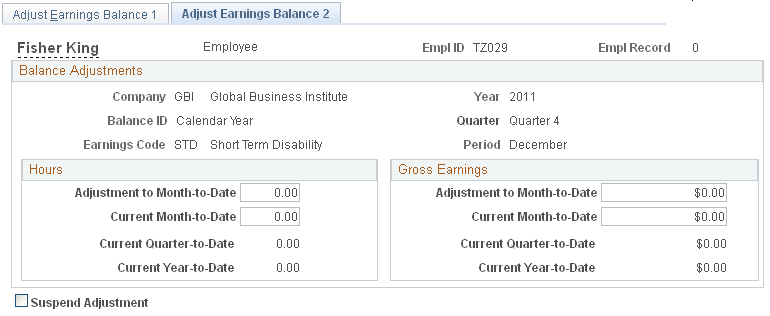
Note: To access this page you must first enter identifying criteria on the Adjust Earnings Balance 1 page and save it.
Field or Control |
Description |
|---|---|
Adjustment Month-to-Date and Current Month-to-Date |
If you enter a new current month-to-date balance, the system calculates the adjustment to month-to-date; if you enter an adjustment to month-to-date, the system calculates the new current month-to-date. |