Reviewing and Modifying Payroll Messages
To set up payroll messages, use the Pay Message Table component (PAY_MESSAGE_TABLE).
|
Page Name |
Definition Name |
Usage |
|---|---|---|
|
PAY_MESSAGE_TABLE |
Add new error messages, modify message descriptions, and specify nonfatal system messages to bypass during pay calculation. |
The Pay Message table identifies all the error messages that can occur during the batch payroll processes. Each error message has a message ID number and a complete description. PeopleSoft maintains this table.
If you modify the system and your changes include new error messages, you can add new error message codes and text. When you add a new message code, use a number greater than 90,000 to avoid conflict with message codes that are provided by PeopleSoft. You can also modify the error message descriptions to include procedures unique to your environment. For example, you might add:
Call Pat Jones at extension 23, and ask her to run the Pay Calculation process in Final mode.
You can also specify how to proceed when the system encounters each error.
Use the Pay Message Table page (PAY_MESSAGE_TABLE) to add new error messages, modify message descriptions, and specify nonfatal system messages to bypass during pay calculation.
Navigation:
This example illustrates the fields and controls on the Pay Message Table page.
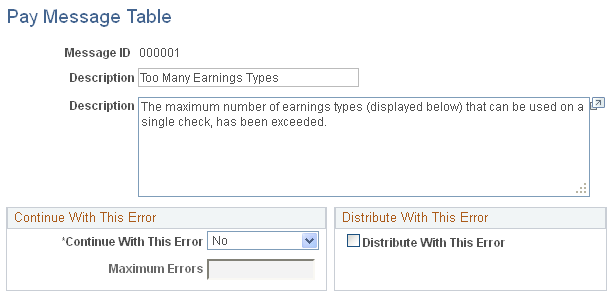
Field or Control |
Description |
|---|---|
Continue With This Error |
Specify how to proceed when the system encounters this error that would otherwise cause the payroll process to stop: Yes: Select this value to continue with payroll processing after encountering this error. The Maximum Errors field becomes available for entry. No: Select this value to stop payroll processing after encountering this error. System: This value appears for errors for which you cannot select a Continue With This Error value. The entire Continue With This Error group box becomes unavailable for entry. |
Maximum Errors |
Enter a numerical value to limit the number of times the system bypasses the error message within a run ID. Note: When the number of occurrences of the message equals this value, the system bypasses none of the errors. You must correct the errors before continuing the payroll process. |
Distribute With This Error |
Select this check box to let the Actuals Distribution COBOL SQL process (PSPPFUND) continue when it encounters this error. |