Setting Up IRR Remarks
To set up IRR remarks, use the IRR Remarks Table USF (GVT_IRR_RK_TBL) component.
|
Page Name |
Definition Name |
Usage |
|---|---|---|
|
IRR Remarks Table Page (Individual Retirement Record remarks table) |
GVT_IRR_RK_TBL |
(USF) Create IRR remarks that can be associated with employees' IRRs. |
IRR remarks include text or employee-specific information that you must document in the IRR. After the system creates the IRR control record, you can select remarks for an employee on the IRR Remarks page.
We provide an IRR remark template generator that enables you to define IRR remarks ahead of time. In the IRR Remarks table, create remarks that contain employee-specific and text components. Enter the employee-specific information when attaching the remark to an employee's IRR on the IRR Remarks page. These components comprise a unique IRR remark.
Setting up IRR remarks in the IRR Remarks table dynamically generates a complete remark for an employee on the IRR Remarks page. When employees separate, you can select the remarks for them.
(USF) Use the IRR Remarks Table (Individual Retirement Record remarks table) page (GVT_IRR_RK_TBL) to create IRR remarks that can be associated with employees' IRRs.
Navigation:
This example illustrates the fields and controls on the IRR Remarks Table page.
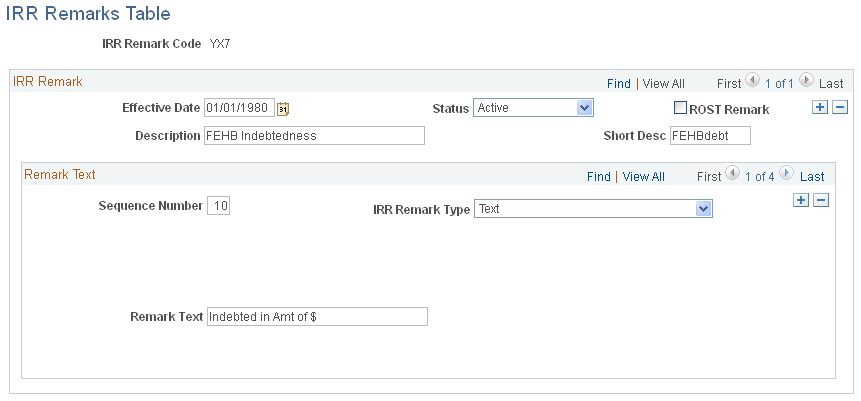
Remark Text
Field or Control |
Description |
|---|---|
Sequence Number |
Assign the component a sequence number. PeopleSoft recommends that you assign numbers in increments of five to leave room in case you must modify the remark. This saves you from renumbering the sequence of all the components. |
IRR Remark Type (Individual Retirement Record remark type) |
Select the format for this sequence number: Emp spec (employee specific): If you select this value, the Field Type and Remark Label fields become available for entry. Text: If you select this value, the Remark Text field becomes available for entry. |
Field Type |
Select the type of edit that is used in the remark line of an employee's IRR on the IRR Remarks page: None, Date, Number, and Text. Note: Your operating system (for example, Oracle or DB2/MVS) influences date field values. |
Remark Label |
Enter a label to identify information in an employee-specific remark type. |