Defining Exceptions
To define exceptions, use the Exception Definition (TL_EXCEPDEF_PNLGRP) component.
This section discusses defining exception criteria and assigning message numbers.
|
Page Name |
Definition Name |
Usage |
|---|---|---|
|
TL_EXCEPDEF_PNL |
Establish exception criteria and assign message numbers. |
Use the Exception Definition page (TL_EXCEPDEF_PNL) to establish exception criteria and assign message numbers.
Navigation:
This example illustrates the fields and controls on the Exception Definition page. You can find definitions for the fields and controls later on this page.
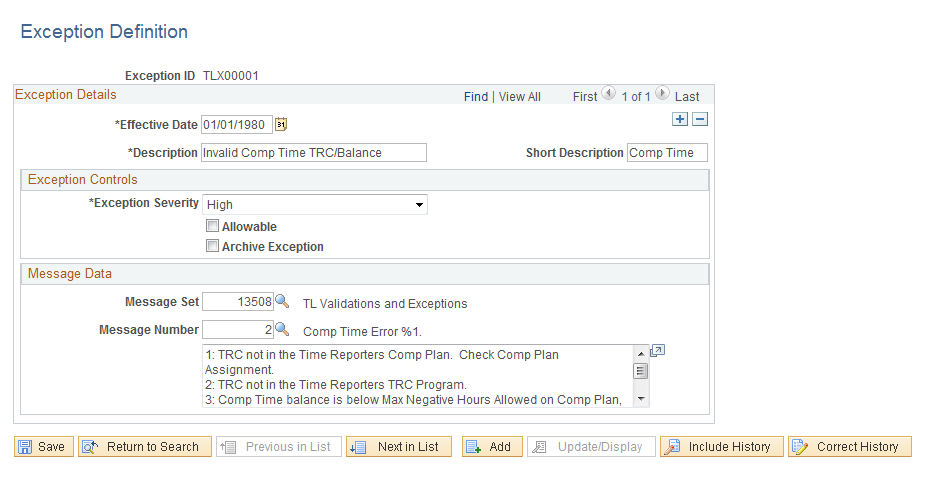
Exception Severity
Exception severity communicates the severity of the exception during the Manage Time process. It helps determine whether time for the day is processed by the Time Administration process to create payable time.
Note: If selecting an exception definition with a severity of "low" or "medium," the Allowable check box will automatically be selected. This is because all low and medium severity exceptions will automatically allow payable time to be created by Time Administration.
Field or Control |
Description |
|---|---|
High |
Select to give the exception a high priority. This is the default for system-defined exceptions. The Time Administration process ignores all unresolved and disallowed high-severity exceptions when calculating payable time. The system will only create payable time for these exceptions after they have been resolved or allowed. |
Medium |
Select to give the exception a medium priority. The Time Administration process will create payable time for medium severity exceptions. |
Low |
Select to give the exception a low priority. The Time Administration process will create payable time for low-severity exceptions. |
Exception Controls
Field or Control |
Description |
|---|---|
Allowable |
Select to allow payable time creation without resolving the exception during the Manage Time processes. If this is a system-defined exception, the check box is cleared by default. An allowable exception doesn't stop the Time Administration process. Leaving this check box cleared makes the exception disallowable, and requires the time manager to resolve the exception before it can become payable. This check box controls the exception display under Manage Exceptions. The Allow check box appears only if the exception is allowable. If selecting an exception definition with a severity of "low" or "medium", the Allowable check box will automatically be selected. This is because all low and medium severity exceptions will automatically allow payable time to be created by Time Administration. |
Archive Exception |
Select to archive exception. For example, you may want the system to store exceptions so that you can track how many times an employee is late. If this is a system-defined exception, the check box is cleared by default. Leave this check box cleared to prevent the exception from appearing on the Exceptions History page after it is resolved using the Manage Exceptions page. If you allow the exception using the Manage Exceptions page, the exception will also appear on the Exceptions History page. |
Message Data
Field or Control |
Description |
|---|---|
Message Set Number |
Select a number to establish the message set associated with the exception. |
Message Number |
Select the number of the actual message to describe the exception generated by the Time Administration process. |