Generating a Payable Status Report
You can generate a Payable Status report that shows the payable status for each entry of payable time for the EmplID or Group IDs that you specify during the range of dates you specify. You can include all time entries or specify the payable statuses in which you're interested.
You can also choose the language in which the report is produced.
|
Page Name |
Definition Name |
Usage |
|---|---|---|
|
TL_RUNCTL_TL001 |
Lists all Payable time for a range of dates, sorted by the chosen Payable Statuses on the run control, to provide the manager with a picture of processed and unprocessed time. |
Use the Payable Status page (TL_RUNCTL_TL001) to lists all Payable time for a range of dates, sorted by the chosen Payable Statuses on the run control, to provide the manager with a picture of processed and unprocessed time.
Navigation:
This example illustrates the fields and controls on the Payable Status page. You can find definitions for the fields and controls later on this page.
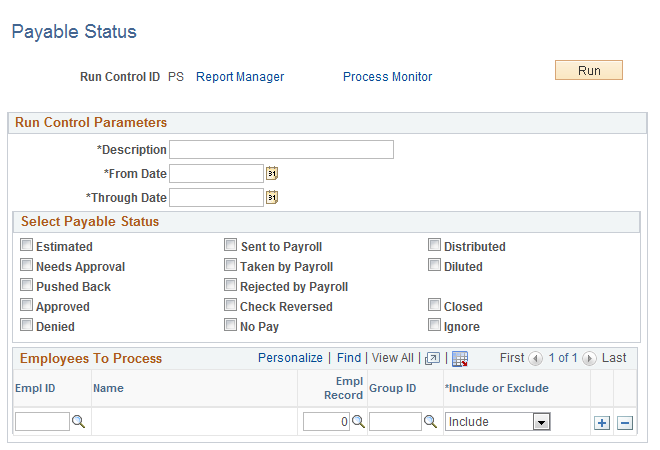
Field or Control |
Description |
|---|---|
Approved |
Payable Time in this status is approved in Time and Labor and is ready for a payroll system to select it for payment. Payable Time is in a frozen state and can be selected by financial systems as estimated costs. |
Closed |
Payable Time in this status may have been published in Project Costing. Payable Time is in a frozen state and can be selected by other financial systems as actual costs. Payable Time that is closed is the result of one of the following situations:
|
Diluted |
Payable Time in this status has been paid by a payroll system and has run through the process of Labor Distribution with Dilution. Payable Time with TRCs that are selected for Labor Dilution will be reflected in this status. The Payable Time is in a frozen state and can be selected by other financials systems as actual costs. |
Check Reversed |
Payable time with this status results from check reversals in Payroll for North America. The Reversal process in Payroll for North America generates payable time rows and sets the payable time status code to Reversed. Time and Labor generates the reversed payable time row and any new payable time to be loaded in a subsequent Load process. |
Estimated |
Payable Time in this status is not in a frozen state and can be updated by the Time Administration process. This Payable Time can be selected by other financial systems as estimated costs. |
Needs Approval |
Payable Time in this status is not in a frozen state and can be updated by the Time Administration process. This time can be selected by other financial systems as estimated costs. This time requires approval either through online or batch process in Time and Labor. |
Distributed |
Payable Time in this status has been paid by a payroll system and has run through the process of Labor Distribution. Labor Dilution may have been run for the Pay System, but the TRCs related to this Payable Time were not selected for Labor Dilution. The Payable Time is in a frozen state and can be selected by other financial systems as actual costs. |
Ignore |
Payable Time is in this status when Global Payroll ignores offset rows in processing. |
Rejected by Payroll |
Payable Time in this status has been rejected by a payroll system, since it does not meet the payroll's selection criteria. The Payable Time is in a frozen state and can be selected by another pay system for payment. |
Sent to Payroll |
Payable Time in this status has been selected by a payroll system. The Payable Time is in a frozen state. This time can be selected by other financial systems as estimated costs. |
Taken by Payroll |
Payable Time in this status has been paid by a payroll system and has not run through the process of Labor Distribution. The Payable Time is in a frozen state and can be selected by other financial systems as estimated costs. |
No Pay |
Payable Time is in this status when transaction rows are not going to payroll but are in a closed state. Used by the Project Costing application only. |
Note: From a troubleshooting perspective, after your pay period has passed, check to see whether you have payable time that remains in a Rejected by Payroll, Sent to Payroll or Taken by Payroll status. This payable time review is necessary to determine what is causing the time to remain in this state.