Locking Timesheets
This section discusses how to freeze or lockdown timesheets using multiple methods.
Methods Used for Locking Timesheets
There two ways to lockdown timesheets, one using the Timesheet Lockdown page which is based on the Time and Labor lockdown and the other is using Component Lockdown Framework.
|
Page Name |
Definition Name |
Usage |
|---|---|---|
|
TL_TS_LOCKDOWN |
Freeze current and submitted timesheets for one or more paygroups using Time and Labor Lockdown. |
|
|
HCSC_CLK_COMP_ELIG |
Allows users to lockdown timesheets and multiple time reporting components from one location. |
Use the Timesheet Lockdown page (TL_TS_LOCKDOWN) to lock current timesheets and timesheets that have been submitted, based on Pay Groups.
Navigation:
This example illustrates the fields and controls on the Timesheet Lockdown page. You can find definitions for the fields and controls later on this page.
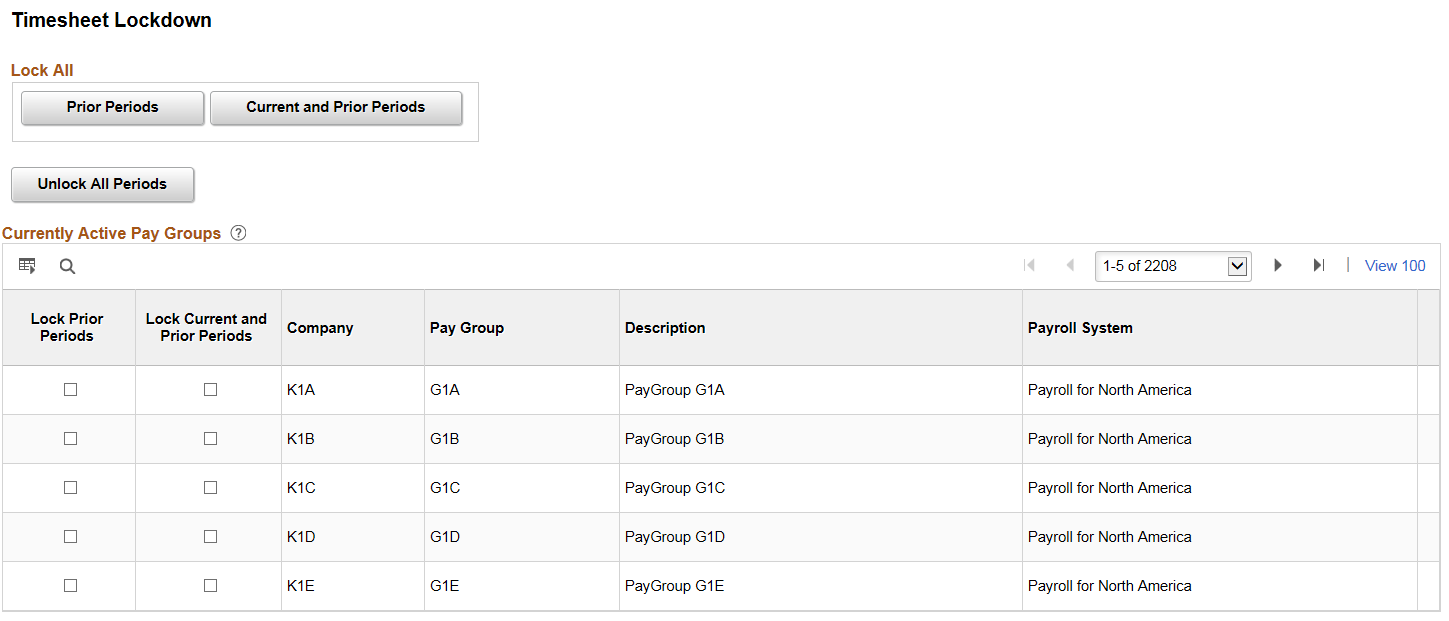
Note: Only the Time Administrator role can access the Timesheet Lockdown page. Locked timesheets display a message at the top of the timesheet indicating why the timesheet is display only. The Time Administrator role also retains the ability to access timesheets that are locked through the Manager Self Service pages to deal with exceptions.
The following video provides an overview of Current Pay Period Timesheet Lockdown:
Video: Image Highlights, PeopleSoft HCM Update Image 32: Current Pay Period Timesheet Lockdown
Lock All
Field or Control |
Description |
|---|---|
Prior Periods |
Select the Prior Periods button to lock the submitted timesheets for all of the listed paygroups. This will prevent other users from making any changes to the timesheets that have been submitted. |
Current and Prior Periods |
Select the Current and Prior Periods button to lock the current timesheets and submitted timesheets for all of the listed paygroups. This will prevent other users from making any changes to the current time sheets and the timesheets that have been submitted. |
Unlock All Periods |
Select the Unlock All button to unlock all the locked timesheets for the listed paygroups. |
Currently Active Pay Groups
Field or Control |
Description |
|---|---|
Lock Prior Periods |
Select the checkbox to lock the submitted timesheets for a paygroup. |
Lock Current and Prior Periods |
Select the checkbox to lock the current timesheets and submitted timesheets for a paygroup. |
Use the HCM Lockdown Framework to lock timesheets and all other time reporting components using the Lockdown Framework Setup page (HCSC_CLK_COMP_ELIG).
The HCM Lockdown Framework delivered by Global Payroll in HCM Image 46 is now updated to manage the lockdown of all time reporting components from one location. For more information about HCM Lockdown Framework, see the Configuring HCM Lockdown Framework topic.
Note: Once you have adopted the HCM Lockdown Framework, you can use it to freeze or lock all time reporting components and it overrides the lockdown using the Timesheet Lockdown Page.