Specifying Table Access
To specify table access, use the Working Tables (TL_TA_WORK) component.
Before creating rules using actions and conditions or SQL Objects, identify the tables (or records) to access and the actions to allow or prevent on these tables. This task consists of granting access to tables in Time and Labor and Human Resources.
|
Page Name |
Definition Name |
Usage |
|---|---|---|
|
TL_TA_WORK_PNL |
Grant SQL access to tables in the Time and Labor and Human Resources systems. |
Use the Working Tables page (TL_TA_WORK_PNL) to grant SQL access to tables in the Time and Labor and Human Resources systems.
Navigation:
This example illustrates the fields and controls on the Working Tables page. You can find definitions for the fields and controls later on this page.
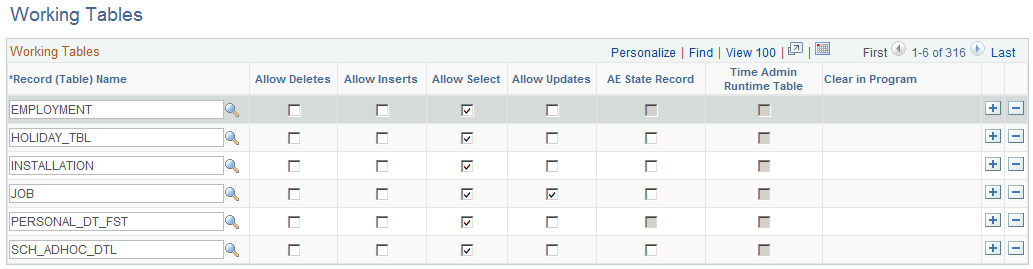
The tables listed in the Record (Table) Name column are the records and tables to which you can grant (or deny) SQL access. Although we have predefined access to many tables in the Time and Labor system, you can change the delivered settings and can insert new rows for additional tables that you must access within your rules. All tables in the HCM system are available for rules development. The only tables you do not have access to are PeopleTools tables.
SQL Action Elements
Field or Control |
Description |
|---|---|
SQL Access Delete |
Select to delete a field or row in the table listed in the Record (Table) Name field. Note: If you use an Expression Text field to write free-form SQL, you can delete a table even though the table is defined with SQL Access Delete turned off on the Working Tables page. |
SQL Access Insert |
Select to insert rows in the table listed in the Record (Table) Name field. |
SQL Access Select |
Select to select fields in the table listed in the Record (Table) Name field. |
SQL Access Update |
Select to update rows in the table listed in the Record (Table) Name field. |
Additional Elements
Field or Control |
Description |
|---|---|
AE State Record (application engine state record) |
The check boxes in the AE State Record column enable you to specify which AE state records rules developers can access when they create SQL objects. If a state record does not exist on the Working Tables page, it won't be available in the edit tables on the SQL Objects pages. Note: The Working Tables page is delivered with many AE state records already available for use in SQL objects. If you create new AE state records, enter rows for these records on the Working Tables page and specify those to make available in your SQL objects. |
Time Admin Runtime Table (time administration runtime table) |
The check boxes in the Time Administration Runtime column enable you to specify temporary (working) tables used by the Time Administration batch process and enable you to use the Truncate step within a rule to clear out the content of the table. Only tables defined as temporary tables in Application Designer allow activation of this setting. Note: The Working Tables page is delivered with the runtime tables for Time Administration preselected for deletion. If you create new runtime tables, you must enter rows for these tables on the Working Tables page. |
AE Program (application engine program) |
This legacy product setting identifies the tables that are being cleared, or truncated, at the start of processing for each rule program used in a single Time Administration run. There is generally no need to enter an application engine program name as long as each rule correctly clears the temporary run time tables. |
Load Record Fields |
If you add new records (tables) to the Working Tables page, click the Load Record Fields button to access specific fields in these records when creating rules in actions and conditions or SQL objects. If you enter new records on the Working Tables page but forget to click Load Record Fields, the fields won't appear in the prompt tables on the Actions and Conditions or SQL Objects pages. Warning! If you create new records in Time Administration, you must add them to the Working Tables page and grant the appropriate level of access. Otherwise, the system does not know that they exist, and you can't access them in the rules. |
Working Tables
All working tables that are truncated during batch processing must be identified on the Working Tables page and marked as Time Administration Runtime tables. If a runtime table is not listed in the Working Tables page and is not defined for deletion, it isn't truncated during the batch run. The Working Tables page is delivered with the PeopleSoft-delivered runtime tables for Time Administration preselected for deletion (truncation). If you create new runtime tables, enter rows for these tables on the Working Tables page and specify the AE program that they belong to.