Understanding Integration
This illustration shows how you might integrate Time and Labor with other PeopleSoft applications to provide an enterprise-wide solution for time collection, project costing, and compensation.
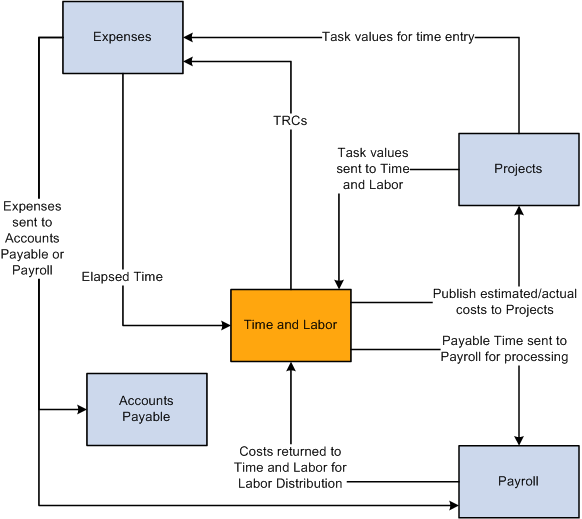
Integration between Time and Labor and PeopleSoft Financials and Performance Management (EPM) is accomplished through PeopleSoft Integration Broker.
The follow tables list the integration points used to integrate with PeopleSoft Financials applications.
Note: To research the technical details of any integration point used by PeopleSoft applications, refer to the Interactive Services Repository found on My Oracle Support.
Integration Points Used in Project Costing Integration
This table lists the integration point data for integrating Time and Labor with Project Costing:
|
Service Operation |
Integration Point Name |
Queue |
Publisher |
|---|---|---|---|
|
BUS_UNIT_PC_SYNC BUS_UNIT_PC_FULLSYNC |
BUSINESS UNIT TABLE PC |
PROJECTS_SETUP |
Project Costing |
|
PROJECT_SYNC PROJECT_FULLSYNC |
PROJECT TABLE |
PROJECTS_SETUP |
Project Costing |
|
PROJECT_ACTIVITY_SYNC PROJECT_ACTIVITY_FULLSYNC |
PROJECT ACTIVITIES |
PROJECTS_SETUP |
Project Costing |
|
PROJ_ACTIVITY_STATUS_SYNC PROJ_ACTIVITY_STATUS_FULLSYNC |
PROJECT ACTIVITY STATUS |
PROJECTS_SETUP |
Project Costing |
|
RESOURCE_TYPE_SYNC RESOURCE_TYPE_FULLSYNC |
PROJECT RESOURCE TYPE |
PROJECTS_SETUP |
Project Costing |
|
RES_TYPE_CAT_LINK_SYNC RES_TYPE_CAT_LINK_FULLSYNC |
PROJECT TYPE-TO-CATEGORY LINK |
PROJECTS_SETUP |
Project Costing |
|
RES_CAT_SUB_CAT_LINK_SYNC RES_CAT_SUB_CAT_LINK_FULLSYNC |
PROJECT CATEGORY-TO-SUBCATEGORY LINK |
PROJECTS_SETUP |
Project Costing |
|
RESOURCE_CAT_SYNC RESOURCE_CAT_FULLSYNC |
PROJECT RESOURCE CATEGORY |
PROJECTS_SETUP |
Project Costing |
|
RESOURCE_SUB_CAT_SYNC RESOURCE_SUB_CAT_FULLSYNC |
PROJECT RESOURCE SUBCATEGORY |
PROJECTS_SETUP |
Project Costing |
|
PROJECT_TEAM_SYNC PROJECT_TEAM_FULLSYNC |
PROJECT TEAM |
PROJECTS_SETUP |
Project Costing |
|
PROJECT_STATUS_DEFN_SYNC PROJECT_STATUS_DEFN_FULLSYNC |
PROJECT STATUS DEFINITION |
PROJECTS_SETUP |
Project Costing |
|
PROJECT_STATUS_SYNC PROJECT_STATUS_FULLSYNC |
PROJECT STATUS |
PROJECTS_SETUP |
Project Costing |
|
UOM_SYNC UOM_FULLSYNC |
UNIT OF MEASURE |
ENTERPRISE_SETUP |
Financials to HCM |
|
BUS_UNIT_FS_SYNC BUS_UNIT_FS_FULLSYNC |
BUSINESS UNIT TABLE FS |
ENTERPRISE_SETUP |
Financials to HCM |
|
TIME_REPORTING_CODE_SYNC TIME_REPORTING_CODE_FULLSYNC |
TIME REPORTING CODES |
TIME_AND_LABOR_SETUP |
T&L |
|
ACTUAL_TIME_ADD ACTUAL_TIME_BATCH_ADD |
T&L ACTUAL TIME |
ACTUAL_TIME |
T&L |
|
ESTIMATED_TIME_BATCH_ADD |
T&L ESTIMATED TIME |
ESTIMATED_TIME |
T&L |
|
TBLSET_CONTROL_INITIALIZE SETID_INITIALIZE |
TABLE SET CONTROL |
TBLSET_CONTROL |
Financials to HCM |
|
ESTIMATE_FORECAST_TIME_REQUEST Publish Batch Program: PC_TL_TO_PC Subscribe Batch Program: TL_PUB_TM_AE |
ESTIMATE & FORECAST TIME REQUEST |
ESTIMATED_TIME |
Project Costing |
Note: For the ESTIMATED_TIME_BATCH_ADD, ACTUAL_TIME_ADD and ACTUAL_TIME_BATCH_ADD messages, the value that is published as the Department value will vary depending on the data existing in the payable time table. If values exist in the payable time table for DeptID and DeptID_CF, then the value associated with DeptID_CF will be published as the Department to Project Costing. If DeptID_CF does not have a value, then the DeptID value will be published to Project Costing.
Note: In order for TBLSET_CONTROL_INITIALIZE to publish to another database, you need to set up message chunking for it by record group. To do so, first identify the record groups which exist in both databases. Next, create a chunking rule (for Record Group), then add to the rule definition subscribing nodes as well as the record groups that were identified previously. Enter the chunking rule you created to the full table publish rules definition for the TBLSET_CONTROL_INITIALIZE service operation. If you are publishing to only one node, this setup is sufficient; if you are publishing to multiple nodes, you need to add routing PeopleCode to channel. For more information on message chunking, see PeopleSoft HCM 9.1 PeopleBook: Integration Interfaces, Using the Publish Utility, Setting up Message Chunking
Integration Points Used in PeopleSoft Expenses Integration
This table lists the integration point data for integrating Time and Labor with PeopleSoft Expenses:
|
Service Operation |
Integration Point Name |
Queue |
Publisher |
|---|---|---|---|
|
ELAPSED_TIME_ADD |
T&L LABOR TIME REP ELPSED TIME |
ELAPSED_TIME |
Expenses |
|
TIME_REPORTING_CODE_FULLSYNC TIME_REPORTING_CODE_SYNC |
T&L TRC INFORMATION |
TIME_AND_LABOR_SETUP |
Time and Labor |
Integration Points Used in PeopleSoft EPM Integration
This table lists the integration point data for integrating Time and Labor with PeopleSoft EPM applications:
|
Service Operation |
Integration Point Name |
Queue |
Publisher |
|---|---|---|---|
|
BUS_UNIT_PF_SYNC BUS_UNIT_PF_FULLSYNC |
BUSINESS UNIT EPM |
PERF_MEASUREMENT_SETUP |
Activity Based Management |
|
FINANCIAL_ACTIVITY_SYNC FINANCIAL_ACTIVITY_FULLSYNC |
ACTIVITY TABLE |
PERF_MEASUREMENT_SETUP |
EPM |
|
TBLSET_CONTROL_INITIALIZE SETID_INITIALIZE |
TABLE SET CONTROL |
TBLSET_CONTROL |
GL to HR |
Note: In order for TBLSET_CONTROL_INITIALIZE to publish to another database, you need to set up message chunking for it by record group. To do so, first identify the record groups which exist in both databases. Next, create a chunking rule (for Record Group), then add to the rule definition subscribing nodes as well as the record groups that were identified previously. Enter the chunking rule you created to the full table publish rules definition for the TBLSET_CONTROL_INITIALIZE service operation. If you are publishing to only one node, this setup is sufficient; if you are publishing to multiple nodes, you need to add routing peoplecode to channel. For more information on message chunking, see PeopleSoft HCM 9.1 PeopleBook: Integration Interfaces, Using the Publish Utility, Setting up Message Chunking
See PeopleSoft FSCM: Expenses for more details.