User Inactivity Report - Active Users Only
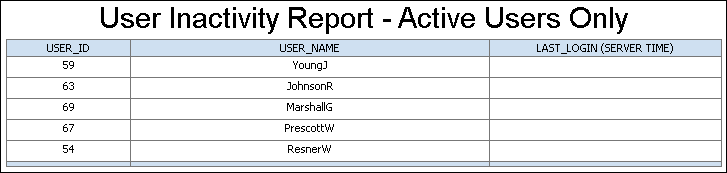
Description
Provides a list of active users that have not logged into P6 EPPM in the time period specified in the Time interval to store user login information setting in Application Settings. Shows the user ID, user name, and most recent log out date and time.
Location
- Click Reports.
- On the Report page:
- Click the Reports tab.
- Expand the P6Reports folder.
- Expand the Administrative folder.
- Click User Inactivity Report - Active Users Only.
Last Published Wednesday, October 2, 2024