Timesheets Report - Resource Manager
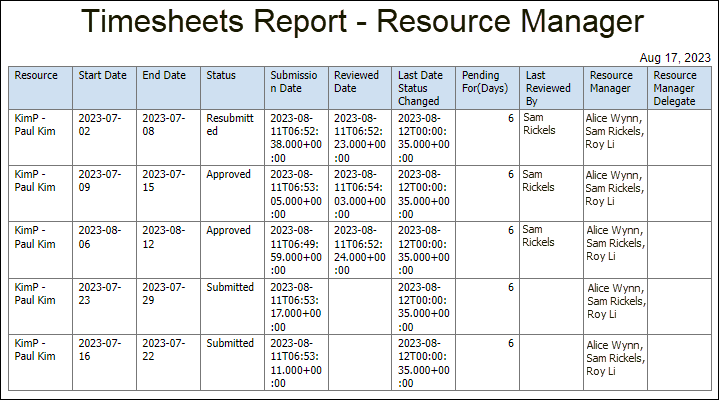
Description
Lists timesheets pending approval by a Resource Manager including the name of the resource assigned, the timesheet period start and end dates, the current status of the timesheet, the submission and reviewed dates, the date the status most recently changed, how long the timesheet has been pending, the user who most recently reviewed the timesheet, the name of the Resource Managers who can approve the timesheet and, any users assigned as a Resource Manager delegate.
Location
- Click Reports.
- On the Report page:
- Click the Reports tab.
- Expand the P6Reports folder.
- Expand the Administrative folder.
- Expand the Timesheets folder.
- Click Timesheets Report - Resource Manager.
Last Published Wednesday, October 2, 2024