Cross Project Relationships
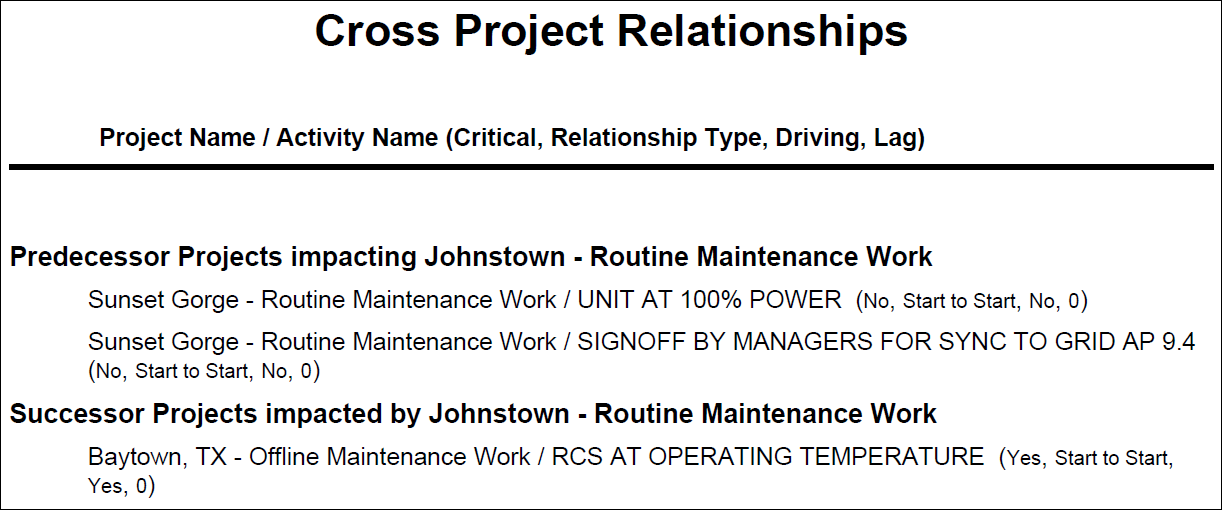
Description
Lists the projects and associated activities that are predecessors or successors to the selected project, providing visibility into cross project impacts.
Location
- Click Reports.
- On the Report page:
- Click the Reports tab.
- Expand the P6Reports folder.
- Expand the Activity folder.
- Click Cross Project Relationships.
Last Published Wednesday, October 2, 2024