Risk Scoring
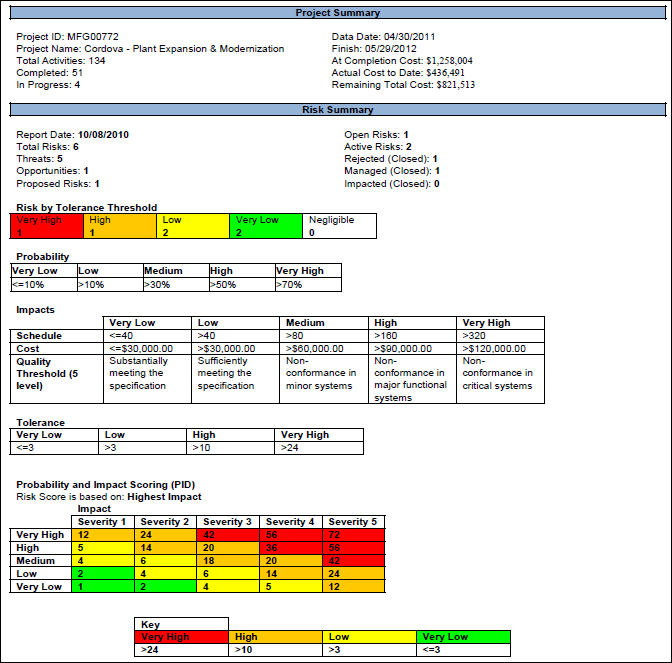
Risk Scoring
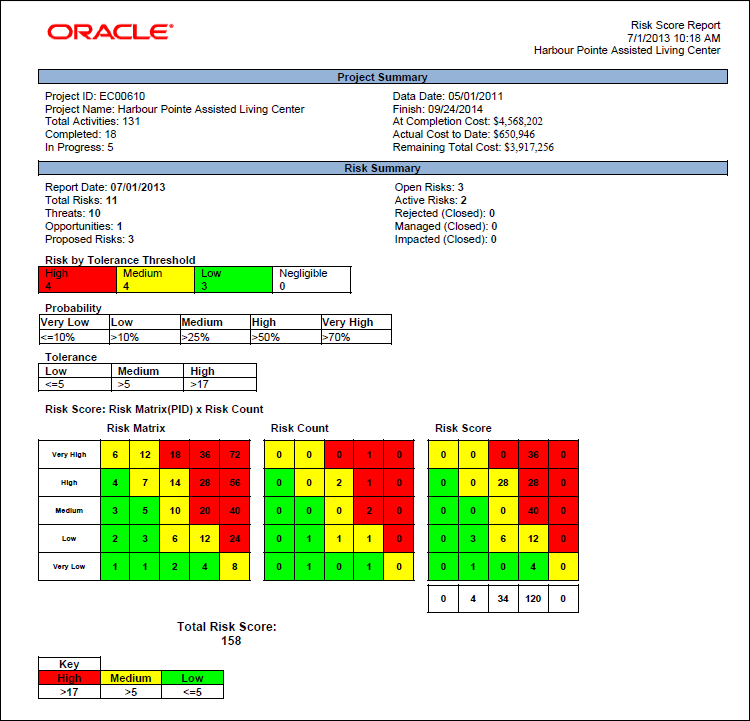
Risk Scoring (v2)
Description
Choose which version of the report to run from Template.
Risk Scoring shows the project risk scoring matrix. Includes threshold definitions grouped by type (Probability, Schedule, Cost, User-defined, and Tolerance) and numeric and alphanumeric probability and impact diagrams (PIDs).
Risk Scoring (v2) shows project risk scoring matrix. Includes threshold definitions grouped by type (Tolerance Threshold, Probability and Tolerance), PIDs for Risk Matrix, Risk Count and Risk Score and Total Risk Score.
Location
- Click Reports.
- On the Report page:
- Click the Reports tab.
- Expand the P6Reports folder.
- Expand the Project folder.
- Click Risk Scoring.
Last Published Wednesday, October 2, 2024