Project Status Report
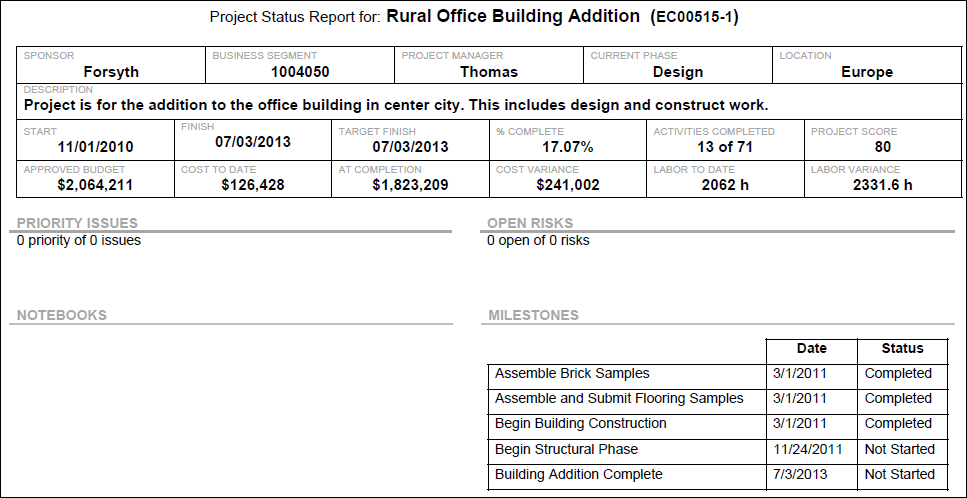
Description
Provides a project overview that includes project code values, project costs, Issues, Risks, Status of the milestones, and a list of Notebook Topics.
Location
- Click Reports.
- On the Report page:
- Click the Reports tab.
- Expand the P6Reports folder.
- Expand the Project folder.
- Click Project Status Report.
Last Published Wednesday, October 2, 2024