Portfolio Counts
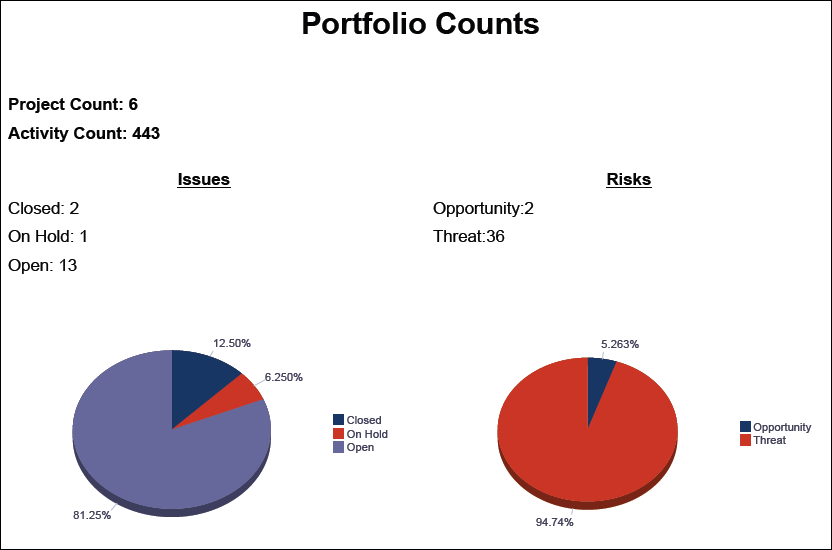
Description
Provides a count of all projects and activities within the selected portfolio. In addition, two pie charts display the number of open and closed issues and risks.
Location
- Click Reports.
- On the Report page:
- Click the Reports tab.
- Expand the P6Reports folder.
- Expand the Portfolio folder.
- Click Portfolio Counts.
Last Published Wednesday, October 2, 2024