Timesheets Status without Notes
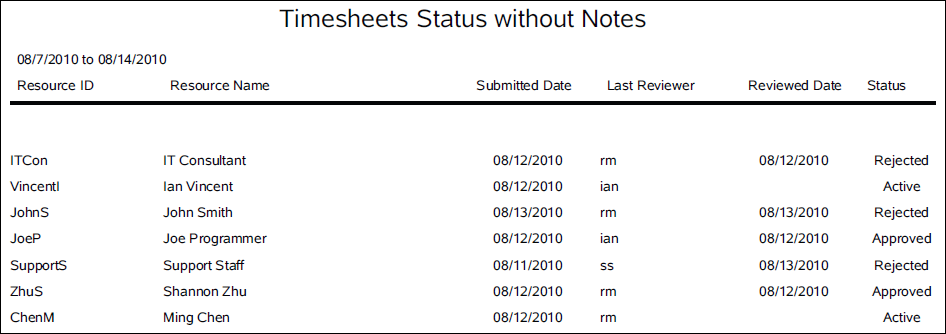
Description
Lists timesheets for resources along with the status, submitted and reviewed dates, and name of the last reviewer.
Location
- Click Reports.
- On the Report page:
- Click the Reports tab.
- Expand the P6Reports folder.
- Expand the Administrative folder.
- Expand the Timesheets folder.
- Click Timesheets Status without Notes.
Last Published Wednesday, October 2, 2024