CAM Reconciliation Business Process
CAM Reconciliation BP - Purpose
To reconcile the amount of payments made towards CAM with the actual CAM obligations
CAM Reconciliation BP - Level
Project/Shell
CAM Reconciliation BP - Type
Cost
CAM Reconciliation BP - Workflow
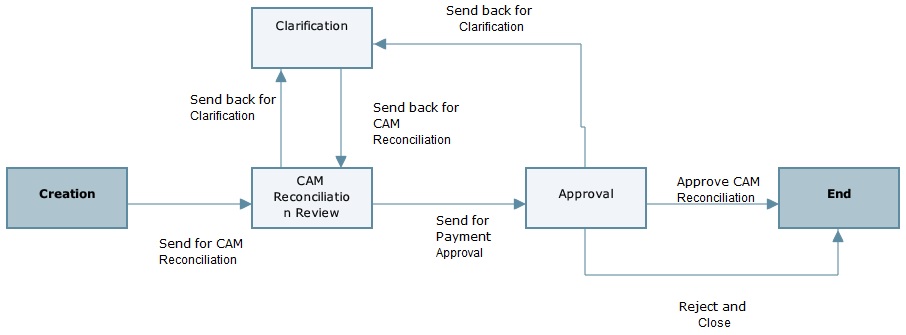
CAM Reconciliation BP - View
- Go to the Home tab (Home workspace) and switch to User mode.
- In the left Navigator, select FAM Master Logs, select Lease Management, and then select CAM Reconciliation.
Or
Navigate to the Shell and view the BP from the Shell Log.
CAM Reconciliation BP - Template
- Go to the Company Workspace tab and switch to Admin mode.
- In the left Navigator, select Templates, select Shells, and then select Buildings.
- Open the MASTER OFFICE BUILDING TEMPLATE.
- In the left Navigator, select Setup, select Business Process, and then select CAM Reconciliation.
Last Published Tuesday, June 17, 2025