Real Estate Payments Business Process
Real Estate Payments BP - Level
Project/Shell
Real Estate Payments BP - Type
Cost
Real Estate Payments BP - Workflow
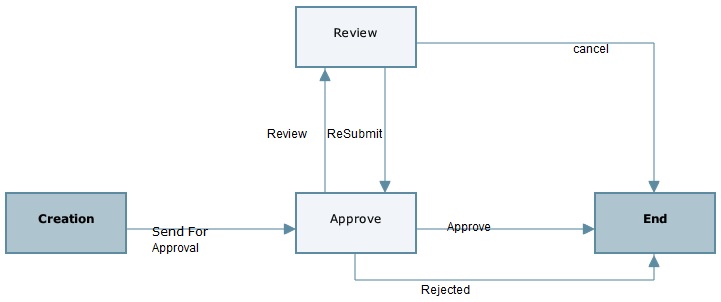
Record Statuses
- Pending
- Approved
- Rejected
- Withdrawn
- Canceled
Groups Associated with this BP
Finance, Property Managers, and Real Estate Managers can create, edit, and approve this BP.
Real Estate Payments BP - Template
- Go to the Company Workspace tab and switch to Admin mode.
- In the left Navigator, select Templates, select Shells, and then select Buildings.
- Open the MASTER OFFICE BUILDING TEMPLATE.
- In the left Navigator, select Setup, select Business Process, and then select Real Estate Payments.
Real Estate Payments BP - Create
To create a Real Estate Payments BP:
- Go to the shell tab (for example: Building or Campus) where you want to create the record and switch to User mode.
- In the left Navigator, select Real Estate Data Management, and then select Real Estate Payments.
- In the BP log, click Create.
- Complete the form. The required fields are in red and marked with an asterisk.
- From the Workflow Actions drop-down menu, select Send For Approval.
Last Published Tuesday, June 17, 2025