Mapping Line Items from References during BP Creator Auto-Creation
During auto-creation using a BP Creator, you can copy line items from a source (referenced) business process onto an auto-created (destination) business process, when:
- BP Creator is on the upper form, source (reference) is a picker on the upper form.
- BP Creator is on a detail tab, source (reference) is a picker on the upper form.
- BP Creator is on a detail tab, source (reference) is a picker on the same detail tab.
For example:
An Asset business process references a Motor Template in a line item (via a BP Picker, BP Data Picker, or a BP Creator.) The line item auto-creates another business process, Motor based on the Motor Template (via a BP Creator.) In doing so, all line items from the Motor Template's detail tabs are copied onto Motor's detail tabs.
In addition to being able to copy line items from detail tabs of a parent business process record to the detail tabs of an auto-created business process record, you can copy line items from tabs of another business process record that is referenced by the parent business process record to the selected tabs of the auto-created business process record.
uDesigner Auto-creation Configuration
Upper and Detail configuration windows display a tabbed Business Processes section with two tabs:
- Current
- Referenced
- The purpose of this tab is to specify source and destination tabs for the referenced business process.
- The Referenced tab has four columns for Row, Source, Source Tab Name, and Destination Tab Name.
- Use the Add and Remove options to add or remove mappings in rows.
In the Source list of Detail Configuration, select current business process name, or any BP picker or data picker on the upper or detail form of the business process. (Note Upper Configuration will display only those from the upper form.) In the Source Tab Name list, select a tab from the referenced business process. Destination Tab Name provides a list of all tabs in the business process being created (see Auto-create Records field). These are the same as the values in Destination Tab Name in Current tab. Select any tab in which the line items from the referenced business process will be created.
In the Source Tab Name list, select a tab from the referenced business process.
- Destination Tab Name provides a list of all tabs in the business process being created (see Auto-create Records field).
- These are the same as the values in Destination Tab Name in Current tab.
- Select any tab in which the line items from the referenced business process will be created.
To configure line item mapping in upper or detail form:
- Go to the Company Workspace tab, and switch to Admin mode.
- In the left Navigator, select uDesigner, and then select Business Processes.
- Open the applicable line item type BP in which you want to set up line item mapping from a referenced business process to an auto-created business process.
- In the left Navigator, select Auto-creation Processes, and then select Upper or Detail.
- From the toolbar, select New to configure auto-creation on the selected BP Creator field placed on the upper or detail form.
- Complete line item mapping in the Referenced tab, associating tabs in the source business process to tabs in the destination business process.
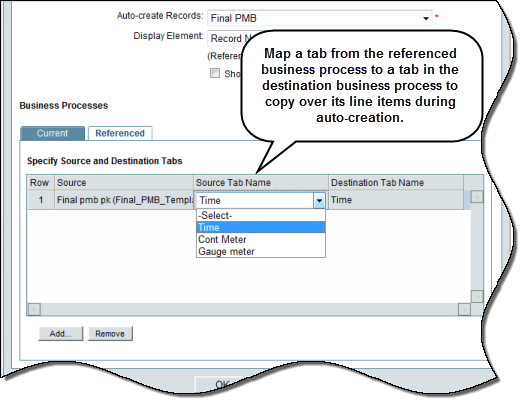
Last Published Tuesday, October 14, 2025