How Cost Transactions Work in Unifier
At the company level, finances are monitored on two sheets: a Company Cost Sheet, which shows the amounts of costs incurred; and a Funding Sheet, which shows how much money is available to spend, and the sources from which these monies come. To begin a project/shell, a Blanket PO or Base Commit is issued at the company level authorizing the spending of funds on the project/shell. As Commit BPs or Change Order BPs are approved, monies are drawn down from the Base Commit, and reflected on the Company Cost Sheet, which is broken down into CBS codes.
When a Base Commit BP is approved, it creates a Schedule of Values (SOV). The SOV is the "working document" on which committed monies are entered. The committed monies shown on the SOV are rolled up to the Company Cost Sheet. Change Commit BPs continue to change or add costs to the SOV during the life of the project/shell.
When a Spends BP is approved, three things happen:
- An invoice or payment application is created from the SOV.
- The monies requested on the Spends BP are rolled up and debited on the Company Cost Sheet.
- The company Funding Sheet is changed to reflect the monies consumed by the approved Spends BP.
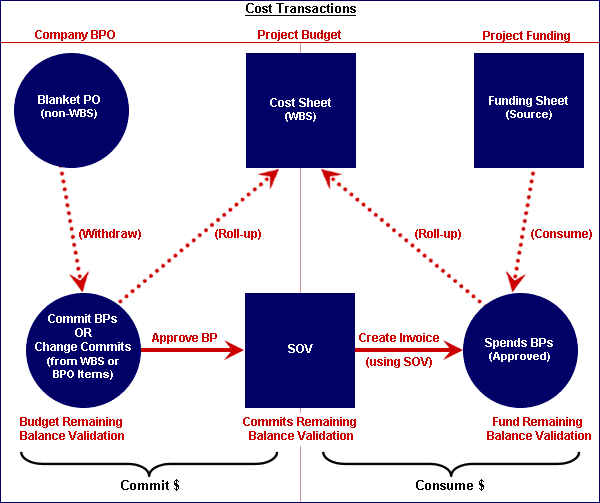
Last Published Tuesday, October 14, 2025