Tags
Tags work with uDesigner's linked elements feature to connect existing schedule sheet activities with business processes, shells, and configurable manager. Tags allow a one-to-many relationship between a data element on the existing Schedule Attribute Form and multiple data elements on a form, if the data elements have the same data definition. This feature lets a user view key activity dates, such as milestones, on forms like project "details," without opening the schedule activity sheet, as shown in the illustration below.
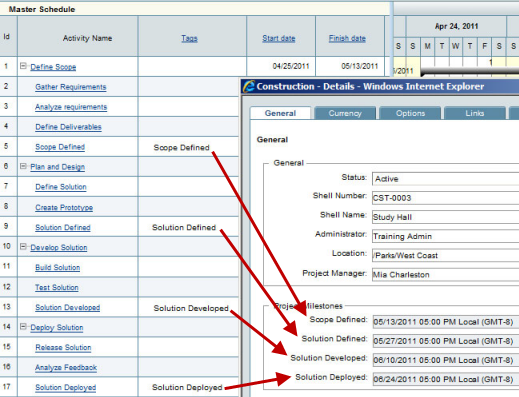
In This Section
Last Published Tuesday, October 14, 2025