Scheduling a Work Planning Project
Scope freeze, schedule freeze, and actual metrics are captured for each week of planned work in a project that has been opted into the Work Planning subject area. Each individual week in the schedule will have these metrics captured leading up to that week’s execution, allowing users to monitor their planning performance on a weekly basis for an upcoming week of work.
The sys_scope_freeze and sys_schedule_freeze UDFs control the amount of history or the number of weeks these metrics capture for each individual week leading up to the execution week.
The diagram below illustrates how the ETL process would capture Work Planning metrics for the week 12/17/2012 to 12/23/2012 given the following P6 settings:
- The sys_scope_freeze equals T-2w
- The sys_schedule_freeze equals T-1w
- The Starting Day of Week equals Monday (this is set in the P6 Application Settings)
In this scenario, the Scope Freeze for the week starting on Monday 12/17/2012 occurs two weeks prior (T-2w) to that week’s planned start date. Schedule Freeze occurs one week prior (T-1w) to that week’s planned start date. Daily Actual Start and Finish metrics are captured throughout the week.
Once the STARETL process has run on these respective freeze dates, any changes in the schedule for an upcoming week (such as adds, deletes, or planned date changes) are recorded the next time the STARETL process runs.
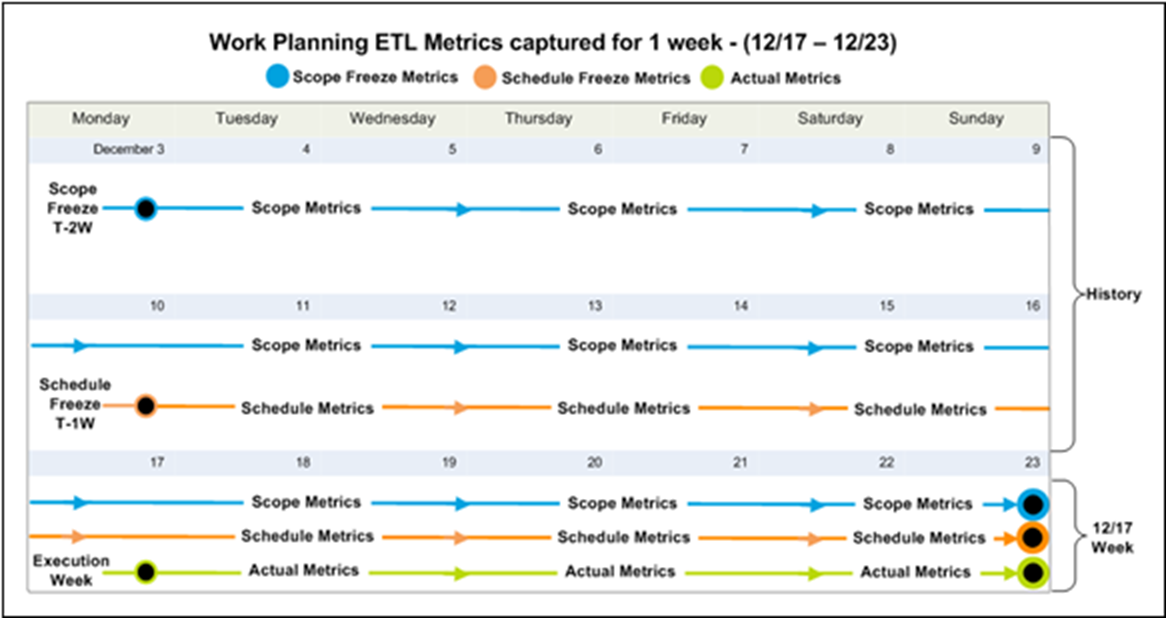
Last Published Monday, December 2, 2024