Searching the Hosted Online Help
This section discusses how to search the PeopleSoft Online Help that is hosted on the Oracle Help Center.
On any page, enter a word or phrase in the Search field, and click the Search button.
To search for a specific phrase, enter it in quotation marks.
If the Search field is not showing, click the Search button in the banner. See Using the Search.
Note: The search results might include results from older images or releases, other PeopleSoft or Oracle products, My Oracle Support, and Oracle Learning Library. Check the title and date for each result to decide whether it’s the right content.
If you don’t find what you’re looking for in the results from the simple search, click the Find more in this content button or the Load More button below the initial search results.
This example shows the top four results for the PeopleSoft Human Capital Management 9.2 online help, followed by the Find more in this content button. It also shows links to other Oracle products, such as Oracle Cloud Applications.
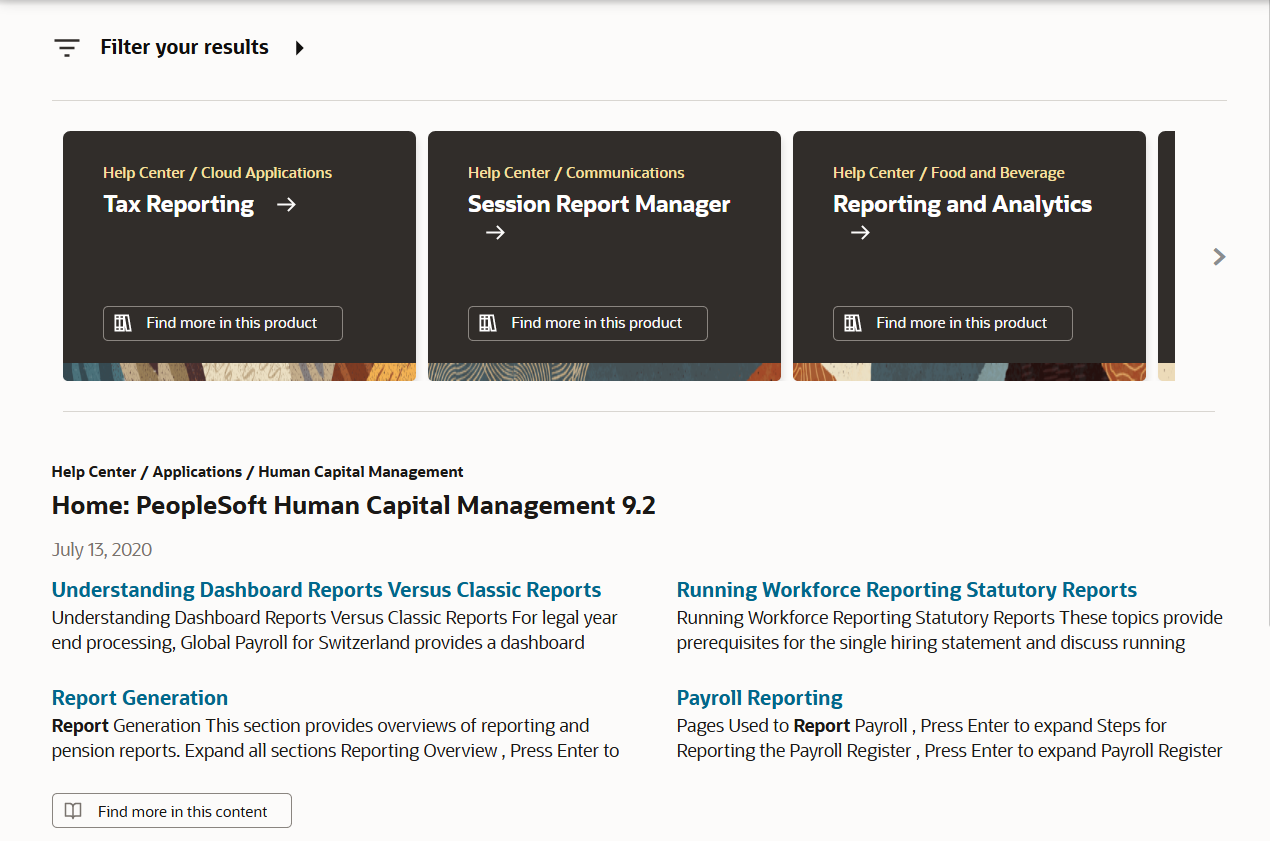
If you receive too many results from the simple search, expand the Filter your results section near the top of the page. You can filter by content type or date.
Note: Select the Documentation filter to see only online help and exclude other content types, like My Oracle Support documents.
This example shows the filters on the search results page.
