Registering Action Types and Action Type Bundles
This section discusses how to register action types and action type bundles.
|
Page Name |
Definition Name |
Usage |
|---|---|---|
|
EOCF_ACTN_TYPE_REG |
Register an action type. |
|
|
EOCF_ACT_TYP_EVNTS |
Specify action type triggers. |
|
|
EOCF_ACTION_BUNDLE |
Register action type bundles. |
Use the Register Action Type page (EOCF_ACTN_TYPE_REG) to register an action type.
Navigation:
This example illustrates the fields and controls on the Register Action Type page. You can find definitions for the fields and controls later on this page.

Field or Control |
Description |
|---|---|
Action Type Name |
The name of a class of similar actions. |
DesignTime Action Behavior |
Specify the design time details of the action type. When you add actions of this action type in a policy, these design time specifications are used to present the action type configuration page and store the configuration. |
RunTime Action Behavior |
Specify the runtime details of the action type. The application class details specified here are executed at runtime to trigger actions of this type. |
Triggering Environment |
Specify the triggering environments to be supported for this action type. |
Use the Action Type Triggers page (EOCF_ACT_TYP_EVNTS) to specify action type triggers.
Navigation:
This example illustrates the fields and controls on the Action Type Triggers page . You can find definitions for the fields and controls later on this page.
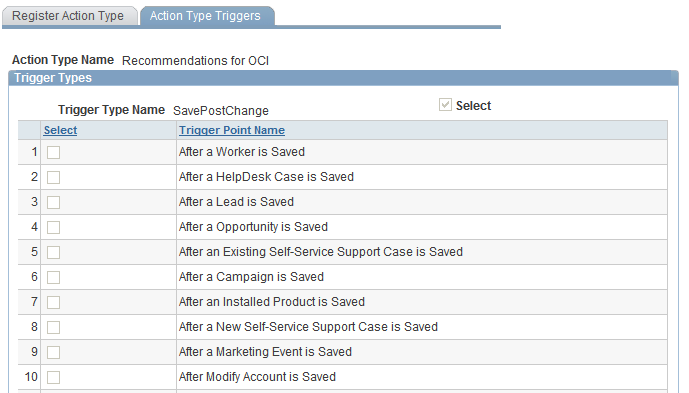
Select the appropriate check boxes to associate this action type with listed trigger types and trigger points.
Selecting a trigger type makes this action type available for the selected trigger type.
One or more trigger points can be selected only if the corresponding trigger type is selected.
Use the Register Action Type Bundle page (EOCF_ACTION_BUNDLE) to register action type bundles.
Navigation:
This example illustrates the fields and controls on the Register Action Type Bundle page. You can find definitions for the fields and controls later on this page.

Enter a name and description for this action type bundle. Select the action types that can be combined from the drop-down list box in each row.