Registering Trigger Types and Trigger Points
This section discusses how to register trigger types and trigger points.
|
Page Name |
Definition Name |
Usage |
|---|---|---|
|
EOCF_EVTYP_DEFN |
Define trigger types. |
|
|
EOCF_EVENT_DEFN |
Define trigger points. |
Use the Register Trigger Type page (EOCF_EVTYP_DEFN) to define trigger types.
Navigation:
This example illustrates the fields and controls on the Register Trigger Type page. You can find definitions for the fields and controls later on this page.
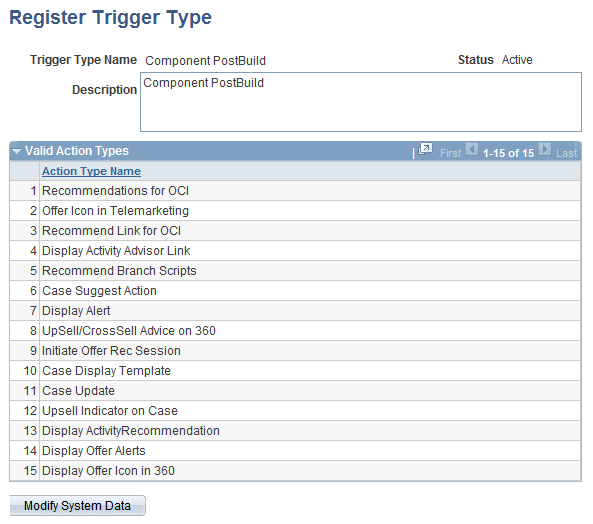
Enter details about the trigger type that you are defining and select the valid actions.
Use the Register Trigger Point page (EOCF_EVENT_DEFN) to define trigger points.
Navigation:
This example illustrates the fields and controls on the Register Trigger Point page. You can find definitions for the fields and controls later on this page.

Field or Control |
Description |
|---|---|
Trigger Point Name |
The unique and descriptive name of the trigger point. |
Trigger Type |
Used by IT developers to determine which PeopleSoft event in the component needs to be enabled with this trigger point. This option also restricts the list of valid action types that can be used when you are creating policies for this trigger point. |
Code Name |
Use to reference the trigger point when programmatically enabling this trigger point for a PeopleSoft component. Changes made to the code name, after you enable this trigger point for a PeopleSoft component, may disrupt the execution of policies for this trigger point at runtime. |
Context Name |
Defines the context for the trigger point. |