Defining Toolbar Buttons
To define toolbar buttons, use the Toolbar Button Definition (EOTL_TB_BUTTON) component
|
Page Name |
Definition Name |
Usage |
|---|---|---|
|
EOTL_TB_BUTTON |
Define buttons for a toolbar. |
Use the Toolbar Button Definition page (EOTL_TB_BUTTON) to define buttons for a toolbar.
Navigation:
This example illustrates the fields and controls on the Toolbar Button Definition page. You can find definitions for the fields and controls later on this page.
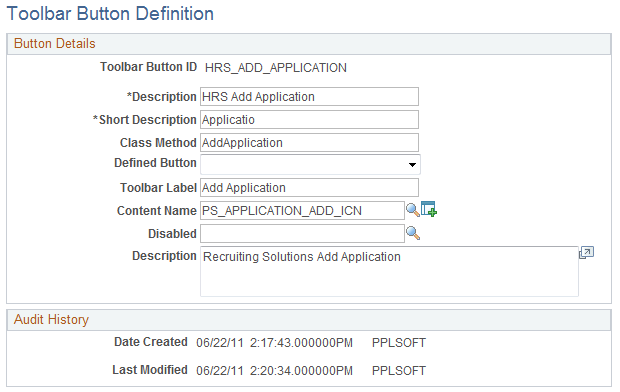
Field or Control |
Description |
|---|---|
Toolbar Button ID |
Displays the unique identifier of the toolbar button. This ID is referenced in PeopleCode to manipulate button properties. |
Class Method |
Enter the method name of the extended application class, which contains the PeopleCode that executes when a user clicks the button. This value does not contain spaces or special characters. Note: If you specify a value in this field, leave the Defined Button field blank. |
Defined Button |
Select a button value if the button is mapped to a PeopleTools-delivered action. Values are Add, CTI Phone Launch, Correction, Next Page In Component, Next in List, Previous Page In Component, Previous in List, Refresh, Related Links, Return to List, Save, Spell Check, Update/Display, and Update/Display All. These actions are the same as the similarly named PeopleTools buttons that normally appear at the bottom of a page. Note: If you specify a value in this field, leave the Class Field field blank. |
Toolbar Label |
Enter the default button label, which is used as a tool tip for the button at runtime. |
Content Name |
Select the default icon that appears when the toolbar button is active. Select image definitions from the PeopleSoft image catalog. To use a custom graphic, you must add it to the catalog first. |
Disabled |
Originally used to specify the default icon that appeared when the toolbar button is inactive. Note that inactive toolbar buttons are now hidden rather than displayed: therefore the Disabled image is not used. |
Description |
Enter a detailed description, such as usage and comments, about the button. |