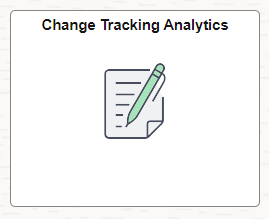Setting up Insights Dashboards for Enterprise Components
PeopleSoft Enterprise Components delivers Insights dashboards to analyze various components data using different visualizations.
To set up Insights dashboards for Enterprise Components:
Use the Deploy Search Definition page to deploy the search definition (PeopleTools, Search Framework, Administration, Deploy Search Objects).
The PeopleSoft Enterprise Components search definition for Change Tracking Analytics is EP_EOCC_TRK_ANALYTICS_INSIGHT.
See also Search Definitions and Privileges page for a list of Enterprise Components search definitions for PeopleSoft Insights dashboards. For more details, see PeopleSoft FSCM 9.2: Application Fundamentals, "Understanding PeopleSoft Insights Using PeopleSoft Search Framework".
Use the Schedule Search Index page to run the Build Index process (PeopleTools, Search Framework, Administration, Schedule Search Index).
The first time you run this process for a search index, you should always select Full Index as the Indexing type. You can run incremental indexes after that.
Use the Deploy Insights dashboards page to deploy the dashboard and the tile (PeopleTools, Search Framework, Administration, Deploy Insights Dashboards).
When you deploy a dashboard, you are copying the dashboard from the PeopleSoft database to your instance of PeopleSoft Insights. The deployed dashboard is then available on the Saved Objects page in the Management section on the Insights home page. Use the Deploy Insights Dashboards page to deploy or update a dashboard. For more information on Deploying a Dashboard, see PeopleTools:Search Technology, Working with Insights Dashboards for PeopleSoft Application Data, Deploying a Dashboard.
Use the Personalize Homepage Page to add the tile to a homepage. For more details, see PeopleSoft FSCM 9.2: Application Fundamentals, "Adding Homepages and Tiles".
Use the User Roles page to add the privileges to users (PeopleTools, Security, User Profiles, User Profiles).
The PeopleSoft Enterprise Components privileges are:
Insights CHGTRK View Privilege
Insights CHGTRK Edit Privilege
See also Search Definitions and Privileges for a list of all product privileges for PeopleSoft Insights dashboards. For more details, see PeopleSoft FSCM 9.2: Application Fundamentals, "Understanding PeopleSoft Insights Using PeopleSoft Search Framework".
PeopleSoft Enterprise Components has Change Tracking Analytics tile associated with Insights dashboards. For more information, see Change Tracking Analytics.
For additional information about how to add a tile to a PeopleSoft Fluid Home page, see PeopleSoft FSCM 9.2: Application Fundamentals, "Adding Homepages and Tiles" and PeopleTools: Application User’s Guide, “Working With PeopleSoft Fluid User Interface”, Working with Fluid Homepages and Dashboards, Managing Tiles on Fluid Homepages and Dashboards.
This example illustrates the Change Tracking Analytics tile.