Publishing Effective-Dated Rows and Prior-Dated Rows from the Delay Table
This section provides an overview of publishing effective-dated rows and prior-dated rows from the Delay table, and discusses how to run the Effective Date and Prior Publish utility.
|
Page Name |
Definition Name |
Usage |
|---|---|---|
|
EO_EFFPRIORPUB |
Run the Effective Date and Prior Publish utility. |
Publishing effective-dated rows and prior-dated rows from the delay table is similar to publishing effective-dated rows. The difference is that in addition to publishing messages with a specified effective date or date range, the system also publishes all prior-dated rows with non-key changes.
Use the Effective Date Prior Publish page (EO_EFFPRIORPUB) to run the Effective Date and Prior Publish utility.
Navigation:
This example illustrates the fields and controls on the Effective Date Prior Publish page. You can find definitions for the fields and controls later on this page.
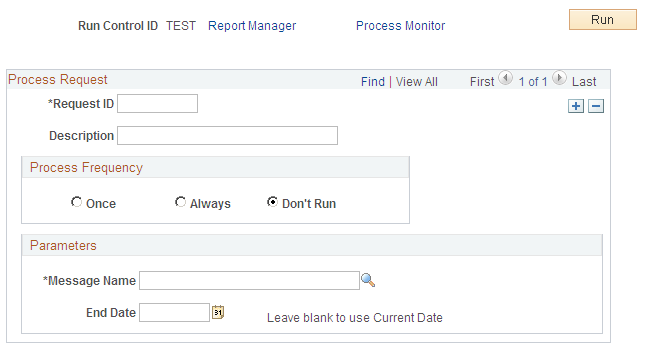
Field or Control |
Description |
|---|---|
Message Name |
Select the current incremental message to publish. |
End Date |
Select the highest effective date to process from the delay table. |
Run |
Click to run this request. |