Defining Master Catalog Source Layouts
This topic provides an overview of master data source and map concepts, and discusses how to define master catalog sources.
|
Page Name |
Definition Name |
Usage |
|---|---|---|
|
EOCM_DATA_MST |
Specify the file format to use to import the partner source catalog data. |
|
|
EOCM_DSMST_FLDS |
Specify the fields contained in the source file. Identify character qualifiers for particular fields and characters that should be stripped from the data. |
|
|
EOCM_DSMST_PRT |
Identify the partners that will share this master catalog source layout. |
Using one master catalog source layout and one related master catalog map for multiple partners allows customers to standardize the format that partners must use to transmit catalog offerings. In turn, a standardized format prevents customers from having to create and maintain several sources and map definitions, which can be very time-consuming and costly.
A master catalog source and related master map will provide the ability to:
Share a master catalog source definition among multiple partners across catalogs.
Share a master source data object with multiple partners.
Share a master map definition.
Use a unique catalog source and master map, for one or multiple partners.
Note: Functionality to allow partners to define their own catalog sources and map definitions also exists.
Use the Define Master Catalog Source - Source Partners page (EOCM_DSMST_PRT) to identify the partners that will share this master catalog source layout.
Navigation:
This example illustrates the fields and controls on the Source Partners page.
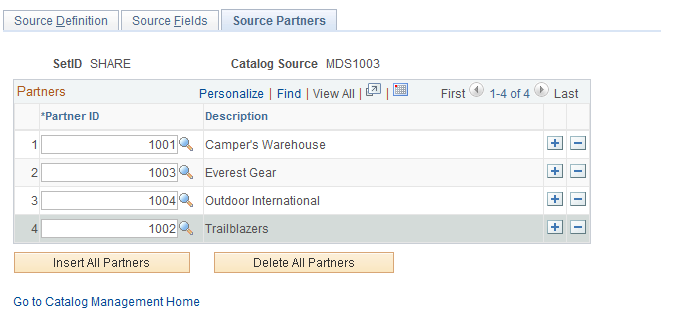
The source definition page used to define a master catalog source, is similar to the source definition page used to define a catalog source for a single partner. The only difference is the way partners are associated to the source format. When defining a catalog source for a single partner the key fields are SetID, partner ID, and Catalog Source. Values for these fields are entered on the Search page. When defining a master catalog source the key fields are SetID and Catalog Source. Partners who will share this source format are identified on the Source Partners page.
To identify partners:
Go to the Source Partners page.
Add the partners that will share this source layout.
Click the Insert All Partners button to automatically add all partners registered in Catalog Management. Click Delete All Partners to remove all partners from the list.
Click Save to capture changes.