Creating a Transform Program
Create a new application engine program in Application Designer. On the toolbar, click the Properties button and select the Advanced tab.
This example illustrates the fields and controls on the Application Engine program properties for a transform program. You can find definitions for the fields and controls later on this page.
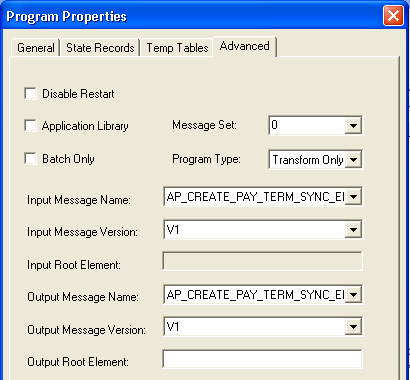
The application engine program must be defined as program type Transform Only. Optionally, you can indicate the input and output message name and version. The input and output message name and version are required if you want to use the Oracle Graphical Mapper to create the XSLT for the transform program.
Note: Refer to PeopleTools: PeopleSoft Integration Broker, Applying Filtering, Transformation and Translation, Developing Transform Programs for details on creating a transform program using Oracle Graphical Mapper.
Refer to the Understanding XSLT Extension Functions topic for the syntax to use for your cross-references and domain value maps.
Note: Snippets of code are provided in the appendix, “Application Integration Framework Example.”