Running the Transaction Loader
This topic provides an overview of the Transaction Loader run process and discusses how to run the Transaction Loader (AMIF1000).
|
Page Name |
Definition Name |
Usage |
|---|---|---|
|
RUN_AMIF1000 |
Run the Transaction Loader process and populate Asset Management tables. |
The Transaction Loader reads data staged in the loader tables and populates Asset Management tables with the data. Use the Transaction Loader whenever the loader tables have been populated as a result of integration with other applications or conversion from a previous fixed-asset system, or to complete data updates processed by a mass change or physical inventory.
Note: If you are converting from a previous fixed-asset system, you must run the Transaction Edit program (AMIFEDIT) before running the Transaction Loader. The Transaction Edit program performs edit checks on the data fields that you specify to help ensure that the information that you load into Asset Management is correct. Review the data loaded into INTFC_FIN, INTFC_PHY_A, and INTFC_PHY_B, and view the Transaction Loader (AMIF1000) carefully before you run it. You may need to change some of the data defaults that it contains.
Processing Assets and Converted Assets Loaded Through the Transaction Loader
For converted assets and assets loaded through the Transaction Loader, the default is to book accumulated depreciation to the previous period. However, if you complete the START_PD, END_PD, and FISCAL_YEAR fields on the Financial Loader table (INTFC_FIN) with the values for the current period, and the amount in the DEPR field is not 0, any accumulated depreciation is booked to the current period.
Using the AMIF1000 Process for Australian Revaluation (Net Method)
For Australian revaluation, the AMIF1000 process enables you to process all transactions in a single step. To do so, enter the interface ID related to the RET (retirement) transaction (along with other required input parameters) and click Run. The AMIF1000 process will run for the RET transaction, then for the remaining three transactions REI, ADJ, and BKS.
Because the Revaluation in Mass (AMAUSCAL) process sets the correct load status for each transaction and associates the REI, ADJ, and BKS (On Hold) transactions with the RET (Pending) transaction, the AMIF1000 process can run just once for all transactions when you input the RET interface ID. This allows for one step processing for Australian revaluation.
Integrating Information from PeopleSoft Purchasing or Payables
If you are using the Transaction Loader to integrate information from Purchasing or Payables, you may want to consolidate or unitize load lines. This is necessary only if you are unable to use the serialization characteristics in the item master catalog. If you choose to do so, consolidation or unitization must be completed before you run the Transaction Loader.
Note: Serialization is not supported in Asset Management from PeopleSoft Payables for quantities greater than one (as it is from PeopleSoft Purchasing.)
Use the Load into AM page (RUN_AMIF1000) to run the Transaction Loader process.
Navigation:
This example illustrates the fields and controls on the Load into AM page. You can find definitions for the fields and controls later on this page.
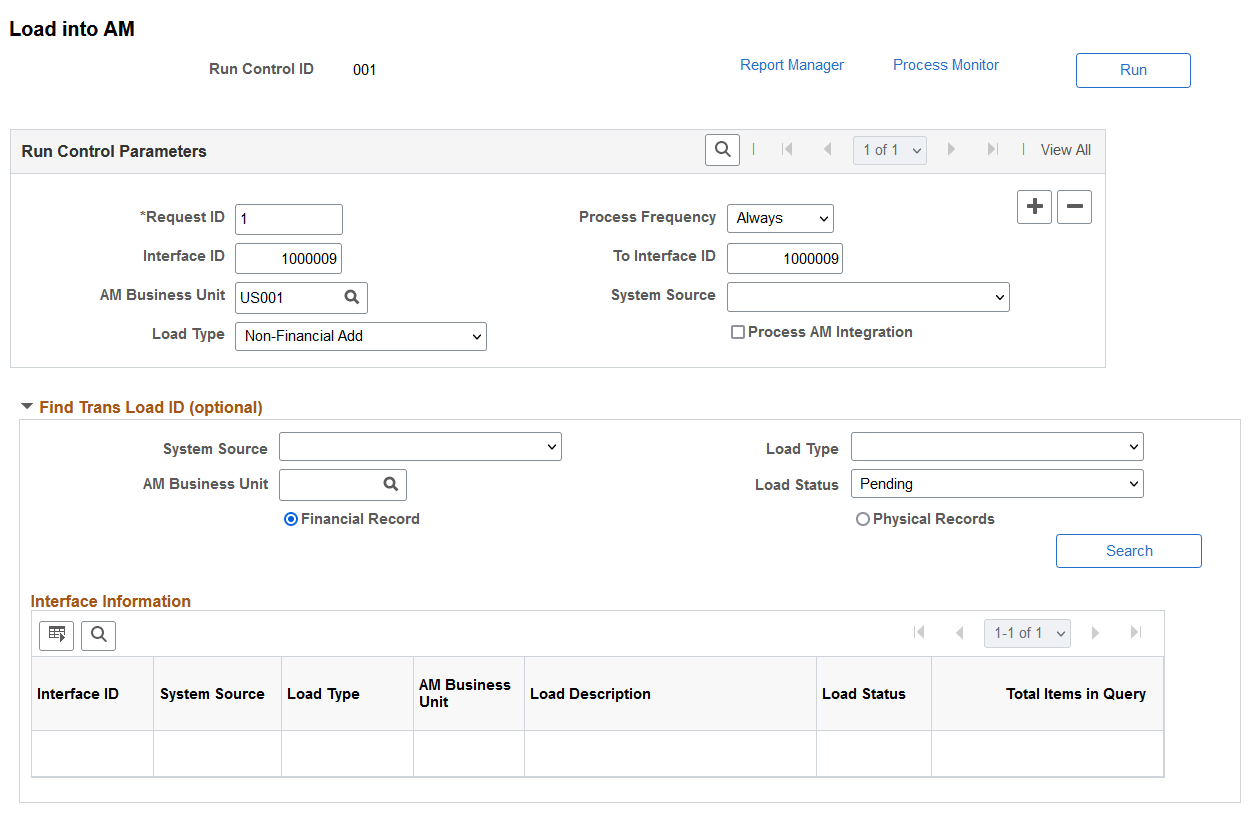
Run Control Parameters
Field or Control |
Description |
|---|---|
|
AM Business Unit |
Select to run the transaction loader for a given business unit, or leave this field blank to run the process for all AM business units. |
System Source |
One load ID may come from multiple system sources—for example, from both PeopleSoft Purchasing and PeopleSoft Payables. To run all lines with the same load ID, leave the System Source field blank. To process only PeopleSoft Billing, Payables, or the Purchasing load lines with the ID, and so on, then enter that system. |
|
Load Type |
Select a load type (for example, Non-Financial Add) to run the transaction loader for a specific load type. Some examples of load type values include Asset Add, Asset Capitalization, and Asset Retirement. |
Process AM Integration |
Select this option to process component change-out integration from PeopleSoft Maintenance Management. This selection appears only if you have PeopleSoft Maintenance Management installed and is not related to the interface line numbers. You can leave the interface line numbers as zero and select this option to process the pending requests. If you do not select this option, the transaction loader does not process Maintenance Management transactions |
Find Trans Load ID (optional)
If you do not already know the interface ID that you want to process, the Transaction Loader enables you to search for transactions based on system source, load type, AM business unit, load status, and whether they consist of physical or financial records. You can use as many or as few of these criteria as you want. The more you use, the narrower your search is.
You may select any of the following Load Status values:
|
Load Status |
Definition |
|---|---|
|
Consolidate (consolidated) |
Transactions Consolidated (will not be loaded). |
|
Errored |
Transaction Errors Note: To rerun transactions in status Errored, you have to change the load status to Pending. |
|
Excluded |
Transaction is being excluded from Asset Management due to the asset cost not meeting the corresponding capitalization threshold. A detailed message appears in the Error Message field that states that the capitalization threshold for this profile has determined that this is an expense and will not generate an asset ID. Additionally, the system inserts an entry in the audit table. |
|
In Process |
Processing is ongoing. |
|
Loaded |
Transactions Loaded |
|
On Hold |
Transactions are not processed. Set this status manually to prevent the processing of some rows if you are expecting another event to occur before running. |
|
Pending |
Transactions Not Loaded |
|
Replaced |
Transaction line replaced with alternate line. |
|
Unitized |
Transactions Unitized (will not be loaded) |