Setting Up Approval Process Definitions
To set up approval processes, use the Approval Process Setup component.
This topic discusses how to set up Approval Process definitions.
|
Page Name |
Definition Name |
Usage |
|---|---|---|
|
EOAW_PRCS_MAIN |
Define the stages, paths and steps of the approval definition process. |
|
|
EOAW_CRITERIA |
Define field and monetary criteria to be used in the approval process. |
|
|
EOAW_PATH_SEC |
Define approval path details, such as time-related escalation options and reassignment. |
|
|
EOAW_STEP_SEC |
Define approval step details, such as approvers and approver requirements. |
Use the Setup Process Definitions page to define the stages, paths and steps of the approval definition process.
Navigation:
This example illustrates the fields and controls on the Setup Process Definitions Page. You can find definitions for the fields and controls later on this page.
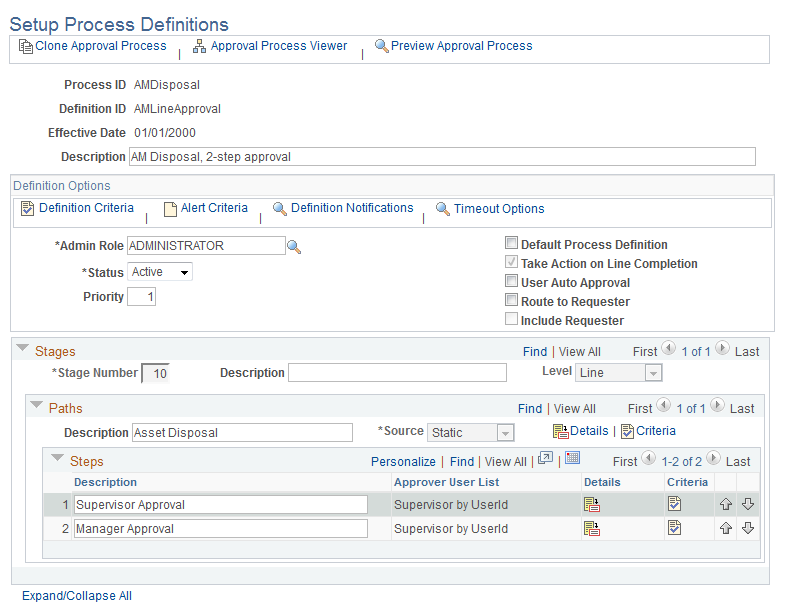
Business analysts use this page to define approval definition processes. The process is made up of stages and their paths and steps. The approval steps that you place on the approval path represent the approval levels that are required for a transaction. The approval process definition provides the details of application approval rules. Asset management delivers the following demo Setup Process Definitions for AMDisposal:
AMLineApproval (multi-level approvals)
SHARE (single level approval)
Click the Details icon to access the Approval Step Definition Pageand view or modify the User List selection and other approver details.
Note: Note: These definitions are available in the demo database. You may clone and modify them accordingly.
Use the Criteria Definition page to define field and monetary criteria to be used in the approval process, if needed.
Navigation:
Criteria entered on this page determines which definition ID is to be used to process the approval. For more information, see Enterprise Components, PeopleSoft Approval Framework documentation, .Understanding the Approval Framework Feature
Use the Approval Path Definition page to define approval path details, such as time-related escalation options and reassignment.
Navigation:
Click the Details link within the Paths group box of the Setup Process Definitions page.
After adding a path (or paths) on the Setup Process Definitions page, use this page to set up additional parameters that determine how the system processes this approval path. Use the Escalate Options to define time elements to be used when an approver requires too much time to approve or deny a pending request.
For more information, see Enterprise Components, PeopleSoft Approval Framework documentation, .Understanding the Approval Framework Feature
Use the Approval Step Definition page to define approval step details, such as approvers and approver requirements.
Navigation:
Click the Details icon within the Steps group box of the Setup Process Definitions page.
This example illustrates the fields and controls on the Approval Step Definition Page. You can find definitions for the fields and controls later on this page.
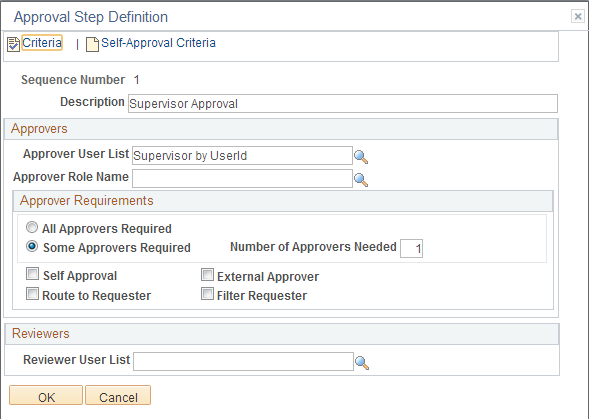
After adding a step (or steps) on the Setup Process Definitions page, use this page to set up additional parameters that determine how the system processes this approval step. The example pictured uses the Supervisor By Userid Approver User List and requires only one approver for the asset disposal.
See Understanding Approval Framework in Asset Management
See also, PeopleSoft Enterprise Components: Approval Framework.