Understanding the Asset Repository
The Asset Repository is the database of assets stored within the PeopleSoft Asset Management system. The Asset Repository Manager accommodates all asset classes: IT, property, and plant equipment, with complete operational and financial data. The Asset Repository provides a single, centralized database that stores and tracks organizational assets physically and financially. Maintaining asset identifying information within a common repository allows sharing asset data across the PeopleSoft FMS, SCM, and HCM suite and with third party applications. Enabling integrated access to asset data accommodates the level of detail preferred by the calling application; for example, some applications require the ability to identify assets at a very high level while others prefer data to be highly granular, thus requiring many asset records to identify all components. The asset repository is required to realize PeopleSoft's ALM solution across all product suites.
The PeopleSoft Asset Lifecycle Management solution provides an integrated framework to manage the physical and financial aspects of organizational assets for the lifetime of the asset.
This centralized repository offers a single source of the truth for organizational asset data eliminating redundancy and inaccuracies in asset reporting. Assets can be associated to represent a hierarchical schema, like components of plant equipment, or a structural breakdown of properties, like a building broken into segments such as floors and office spaces. The hierarchical display of assets can be viewed graphically by associating the highest-level asset to its subordinate child and component assets. The repository houses a complete history of acquisition details, maintenance history, and cost history for each asset over its operational life.
PeopleSoft currently stores asset information in different databases serving different business process requirements:
The PeopleSoft Financials and Supply Chain Management (FSCM) database stores financial asset data.
The PeopleSoft Human Capital Management (HCM) database stores employee assigned assets.
Each database essentially stands alone, has its own unique identification structure and level of data granularity. The shared asset repository enables PeopleSoft to manage the operational requirements of all assets, provides a holistic view of any asset, from any perspective (financial, operational, technical, or custodial) to reduce redundant data, and facilitates sharing common asset information across PeopleSoft's databases and with third party utilities, such as Computer Aided Facility Management (CAFM) and IT asset discovery tools. This diagram demonstrates how the asset repository serves the PeopleSoft enterprise:
Asset Repository in PeopleSoft:
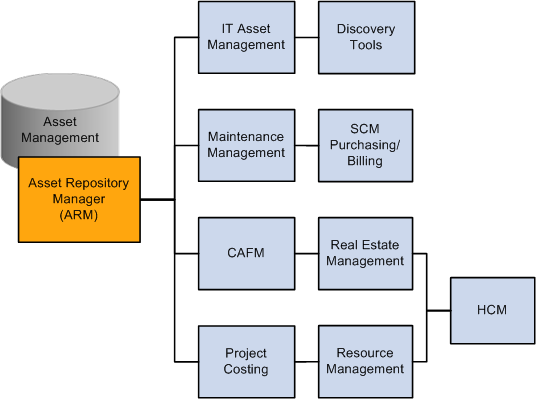
The FSCM database identifies capital assets that are typically carried at a summarized level to reduce the amount of data required for financial record keeping. For example, a computer workstation is carried as a single asset in the financial asset repository representing all of its components and associated costs.
SCM carries inventory and spare parts used in the lifetime maintenance of capital assets. The relationship of critical spares to mission critical assets is required for operational and insurance reasons. Organizational assets can be held in inventory until put into service.
IT asset software utilities like auto-discovery, software delivery, license tracking, usage monitoring, configuration management, contract management and self-healing utilities and maintenance management require a technical view of an asset to maintain appropriate spare parts lists and to facilitate maintenance scheduling of materials and labor. The asset view required by a maintain, repair and operate (MRO) system is more granular than its financial designation, which is summarized to its highest meaningful financial category.
PeopleSoft Asset Management enables you to create equipment parts lists (EPL) that list the individual components of an asset. These asset components roll up to a single Asset ID. This enables you to compare key structures of assets, and assign hierarchies to the real asset, without tracking the individual components. The asset data stored in the Asset Repository includes:
FSCM's fixed asset data.
HCM's employee's asset data.
Asset warehouse; available for reassignment to new custodian, (including non capital assets assigned to custodians for tracking purposes).
Non-owned assets (such as field service installed products).
Spare parts lists, for single assets or asset types.
Warranties and contracts data elements, for single asset or asset type.
License information including software license information.
Inspection schedules and records.
Preventive maintenance schedules (either manufacturer or user defined), for single asset or asset type.
Recorded inventory numbers, serial numbers and lot number on those asset components issued from inventory or manufacturer for tracking purposes.
Technical asset characteristics to identify technology assets, software, and plant equipment.
Asset configuration information, version control information, usage information, and production history (units produced, hours of operation, and so on.)
Asset spatial dimensions to accommodate space and computer aided facility management (CAFM) software requirements.
Reservation information allowing an asset to be reserved for specified time period and retaining all existing financial fixed asset accounting information.
Custom attributes and supplemental data that you define to apply specific or unique characteristics to an asset.
Different meaningful levels of criticality assigned to an asset.
A responsible crew assigned to an asset.
A long description of an asset.
The physical location of an asset defined by region, location, and area.
Multiple attachments for a single asset.
The asset repository accommodates many distinct asset groupings including Parent-Child, group assets, composite assets and multiple organizational perspectives: for example, by custodian, department, asset component, and financial class.
Consult all of the product documentation cited for comprehensive information about specific functionality, features and business processes used in conjunction with the asset repository.