Converting with a Customized SQR
To transfer data from an existing system into PeopleSoft Asset Management loader tables, you can write a custom SQR and use the delivered Asset Management application engines in this way:
Write and run a program that transfers data from the existing system into the Asset Management loader tables.
The following table describes the interim tables in Asset Management:
Table
Description
INTFC_FIN
Contains financial asset data.
INTFC_PHY_A
Contains physical asset data.
INTFC_PHY_B
Contains physical asset data.
Note: When writing this SQR, note that for load types of CN1 that use NEXT in the ASSET_ID field, each load line should have a unique INTFC_ID. This unique value ensures that Asset IDs are generated correctly. In all other cases, you should use one INTFC_ID for each set of transactions with the same load type.
Note: The sample conversion program, AMCV1000.SQR, and its SQC links are not supported.
Run the Transaction Edit program (AMIFEDIT) to perform edit checks on the specified data fields to ensure that the information you load into PeopleSoft Asset Management is correct. The data fields that are edited include ChartFields, business units, and books.
Preview and approve data in the loader tables.
Use the Financials Transactions page, Physical Transactions A page, and Physical Transactions B page to see which data was loaded into the loader tables.
Use the Transaction Loader process (AMIF1000) to transfer information from the loader tables into your Asset Management tables.
This process reads data in the INTFC_FIN, INTFC_PHY_A and INTFC_PHY_B tables and then populates the Asset Management tables with the asset data. This data appears in Asset Management as open transactions.
The AMIF1000 process has two options for populating open transaction accounting and transaction date fields with respect to how costs and accumulated depreciation are loaded. Search for RJS2-34 in AMIF1000 and choose the option that matches your business needs before running the program.
Convert and depreciate the assets.
Note: When converting data from another system to PeopleSoft Asset Management, you should convert data as of the period before you want the system effective. You should calculate depreciation as of the first period that the system is effective.
For example, if you want the system to be effective on January 1, 2006, you should convert all your data as of December 31, 2005. The fiscal year, START_PD, and END_PD on the depreciation table should be 2005, 12, 12. The TRANS_DT and DTTM_STAMP should be December 31, 2005. However, you should calculate depreciation with OPEN_TRANS accounting and transaction dates of January 1, 2006.
The following diagram shows the Asset conversion process:
Asset conversion process
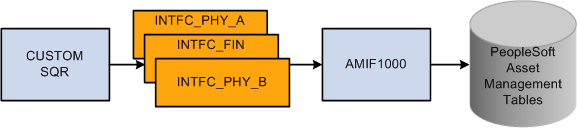
See also PeopleSoft Asset Management, “Understanding the Loader Table Data Dictionary”.