Loading the Net Book Value Table for Reporting
You can load the net book value depreciation results into a spreadsheet program.
|
Page Name |
Definition Name |
Usage |
|---|---|---|
|
RUN_AMLDNBVT |
Run the process to load the Asset Net Book Value Reporting Table. This generates an online report of depreciation processing results. You can run different modeling simulations for the same range of assets by giving each simulation a different Run Control ID. Net book value information is loaded to the Asset Net Book Value table (ASSET_NBV_TBL) and is available for reporting using various reporting tools. |
Use the Net Book Value Table page (RUN_AMLDNBVT) to run the process to load the Asset Net Book Value Reporting Table.
This generates an online report of depreciation processing results.
Navigation:
“
This example illustrates the fields and controls on the Net Book Value Table page. You can find definitions for the fields and controls later on this page.
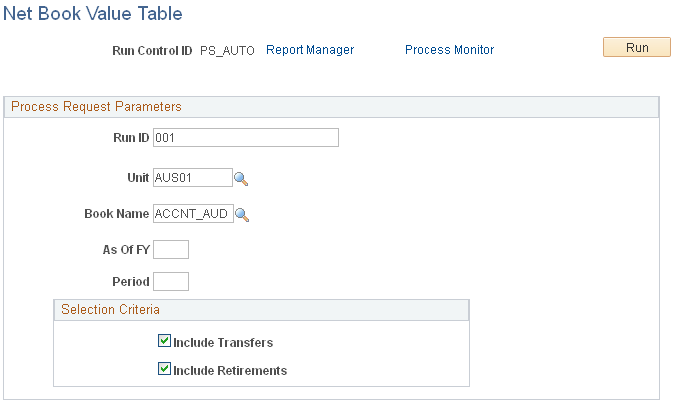
Specify the as of fiscal year (in the As Of FY field) and accounting period (in the Period field).
Once you have loaded the Net Book Value Table, you can run any of the following reports:
Asset NBV by ChartField (AMNB1000).
Asset NBV by Category (AMNB1010).
Asset NBV by Location (AMNB1030).
Note: The ASSET_NBV_TBL reflects the updates to the Load Asset Net Book Value SQR (AMLDNBVT). The updates include accumulated amortization, YTD amortization, and period amortization calculated for operating leased assets, and the periods where finance leases may have been classified as operating.
The net book value that is displayed on the Review Depreciation Info reflects the NBV calculation performed here.