Performing Transactions on Composite Assets
All transactions on composite assets are performed at the composite asset level except adjustments to cost. Adjustments to cost/quantity are made at the composite member level as adjustments to acquisition detail, and then rolled up to the composite level and capitalized, where they are recognized as adjustments to total cost/quantity.
Transaction on Composite Elements
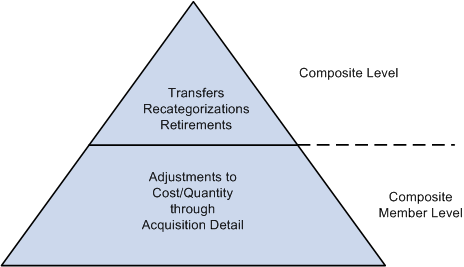
Using Asset Basic Information, you must perform three steps to adjust the cost/quantity of a composite asset:
Add a row of acquisition detail to one of the associated Composite Members.
This row should equal the amount of the desired cost/quantity adjustment and contain the appropriate ChartField combination. The additional row is reflected in the Amount Left to Capitalize on the Asset Acquisition Detail page. If you want to add cost/quantity for more than one ChartField combination, enter additional rows.
Use mass transaction to capitalize the adjusted Composite Member into the Composite Asset.
Run the Transaction Loader.
Recategorizations and transfers on composite assets are performed at the composite level. Perform these transactions on composite assets as you would for any other asset by using the Asset Cost Adjust/Transfers component.
To transfer a composite asset:
Select to access the Main Transaction page.
Select the Transaction Date, Accounting Date, Transaction Code, and Rate Type. Select Transfer in the Action drop-down list box. The Transaction Type for transfers is TRF.
Enter new ChartField information into the appropriate fields on the Cost Information page.
PeopleSoft recommends that you change information one field at a time to establish an audit trail. For example, if you need to change the department and project, first enter the new department and save the change. Then go back and change the project.
The Composite Asset may have several cost rows, each for a separate ChartField combination. These rows are the totals, by ChartField combination, of all the acquisition detail for the associated Composite Member Assets that have been capitalized into the Composite Asset.
Save your changes.
See Understanding Adjusting, Transferring, Reversing, and Evaluating Assets.