Performing What If Depreciation
To generate what if depreciation simulation:
Perform what if depreciation.
View what if depreciation results.
|
Page Name |
Definition Name |
Usage |
|---|---|---|
|
RUN_AMDPCOMP |
Perform what if depreciation. |
|
|
DEPR_ALL_PRD_COMP DEPR_ALL_YEAR_COMP DEPR_ALL_MAIN_COMP |
View results of what if depreciation. |
Use the What If Depreciation page (RUN_AMDPCOMP) to perform what if depreciation.
Navigation:
This example illustrates the fields and controls on the What If Depreciation page. You can find definitions for the fields and controls later on this page.
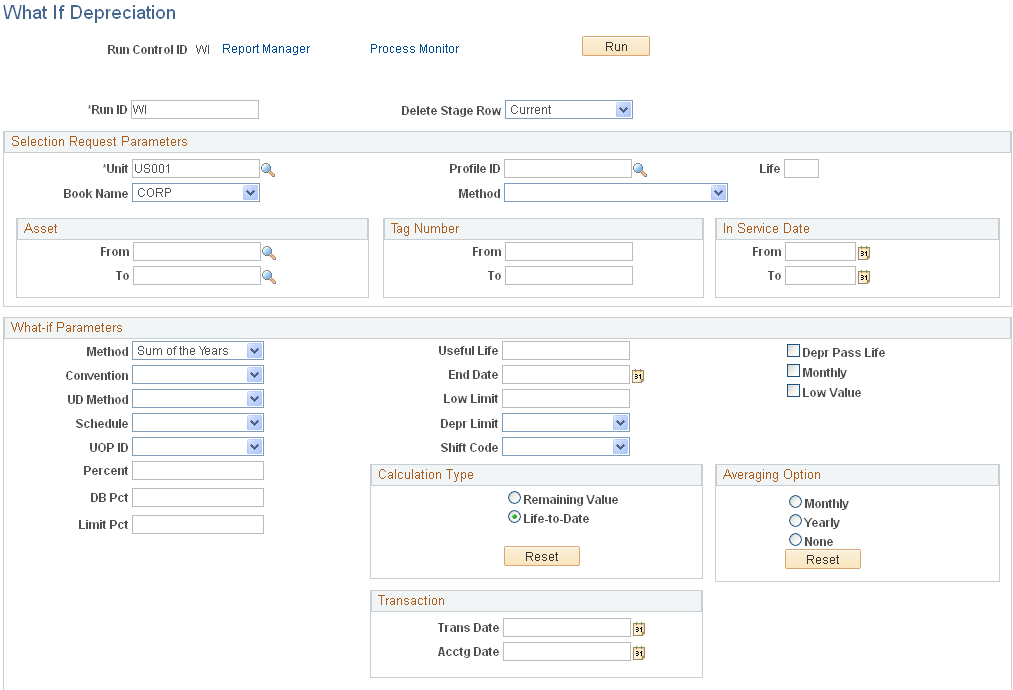
Save the what if depreciation changes that you make and run the program. If you want to run multiple modeling comparisons using the same range of assets, use different run control IDs.
The What If Depreciation page uses the AM_DEPR_COMP application engine program to run simulated depreciation instead of the actual depreciation program (AM_DEPR_CALC).
Process Scheduler runs the AM_DEPR_COMP application engine process at user-defined intervals.
Use the What If Depreciation Results page (DEPR_ALL_PRD_COMP) to view results of what if depreciation.
Navigation:
This example illustrates the fields and controls on the What If Depreciation page. You can find definitions for the fields and controls later on this page.
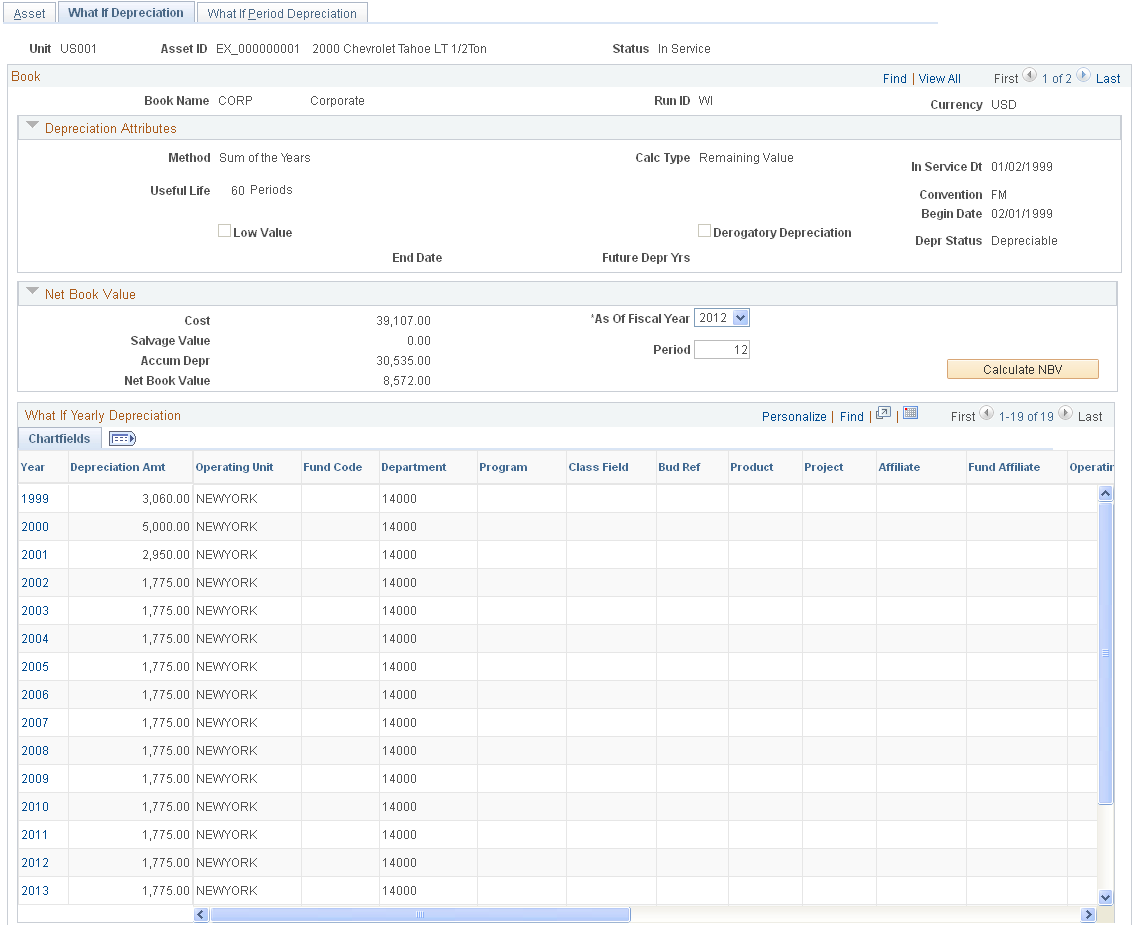
You can view the results of what if depreciation using this What If Depreciation Inquiry component or you can run a query to review results.
Using either method, examine the depreciation results to see the consequences of the depreciation parameter modifications that you made, or to see the projected depreciation if you ran depreciation for an asset. You can run the results of the query to Excel. Go back and modify the depreciation results accordingly, and then run the actual depreciation program (AM_DEPR_CALC), if applicable.