Running Depreciation Reports
This topic provides an overview of depreciation reports and discusses how to load the depreciation reporting table.
|
Page Name |
Definition Name |
Usage |
|---|---|---|
|
Depreciation Reporting Table Page (Depr Reporting Table Page) |
AMDPREPT_RQST |
Load the Depreciation Reporting table (PS_DEPR_RPT). Use this table for all depreciation reports. |
|
Depreciation by Period |
RUN_AMDP2200 |
Run the Depreciation by Period report. |
|
Depreciation by Fiscal Year |
RUN_AMDP2300 |
Run the Depreciation by Fiscal Year report. |
|
Depreciation Activity |
RUN_AMDP2000 |
Run the Depreciation by Activity report. |
PeopleSoft Asset Management provides a full complement of depreciation-related reports. Before you can run depreciation reports, you must load the Depreciation Reporting table (PS_DEPR_RPT). The table stores life-to-date and year-to-date depreciation amounts. You should run the process once at the beginning of the year for all assets in your system, and on a monthly or other regular basis thereafter for new open transactions.
To run depreciation reports:
Load the Depreciation Reporting table.
Run the Depreciation by Period report.
Run the Depreciation by Fiscal Year report.
Run the Depreciation Activity report.
Use the Depreciation Reporting Table (Depr Reporting Table) page (AMDPREPT_RQST) to load the Depreciation Reporting table (PS_DEPR_RPT).
Use this table for all depreciation reports.
Navigation:
This example illustrates the fields and controls on the Depr Reporting Table page. You can find definitions for the fields and controls later on this page.
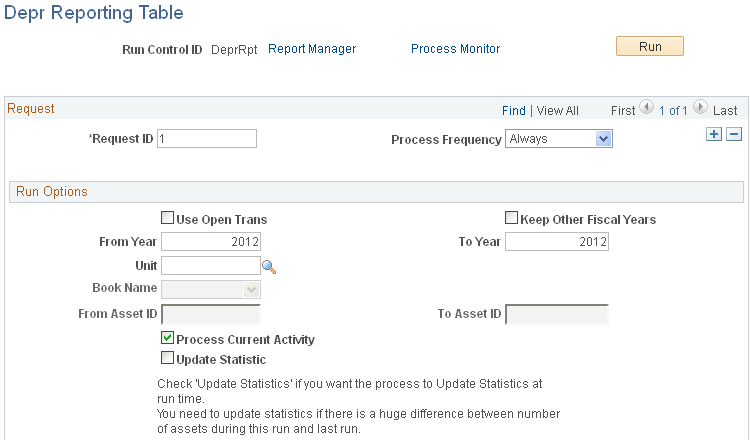
Run Options
Field or Control |
Description |
|---|---|
Use Open Trans (use open transactions) |
Select to pick up only new open transactions since you last ran the process. |
Keep Other Fiscal Years |
Select to process a new year but retain other years in the table. |
Note: The Depreciation Reporting table should be loaded only for the current fiscal year, or at most two fiscal years (depending on your reporting requirements).
You should run the AMDPREPT_RQST process throughout the year to account for new transactions that were created during the year by selecting the Use Open Trans check box.