Using the Fluid User Interface to Access Frequently Used Asset Management Pages
|
Page Name |
Definition Name |
Usage |
|---|---|---|
|
EP_ASSET_MANAGEMENT_FL_GBL |
Access a collection of frequently used Asset Management components from a single location. |
Asset Management administrators use the Asset Management tile to access a collection of Asset Management components.
Navigation:
(You can add the Asset Management tile to the Fluid home page using the Personalize HomePage function).
This example illustrates the Asset Management tile for the tablet.

Click the Asset Management tile to access the Asset Management navigation collection.
This example illustrates the Asset Management page for the tablet.
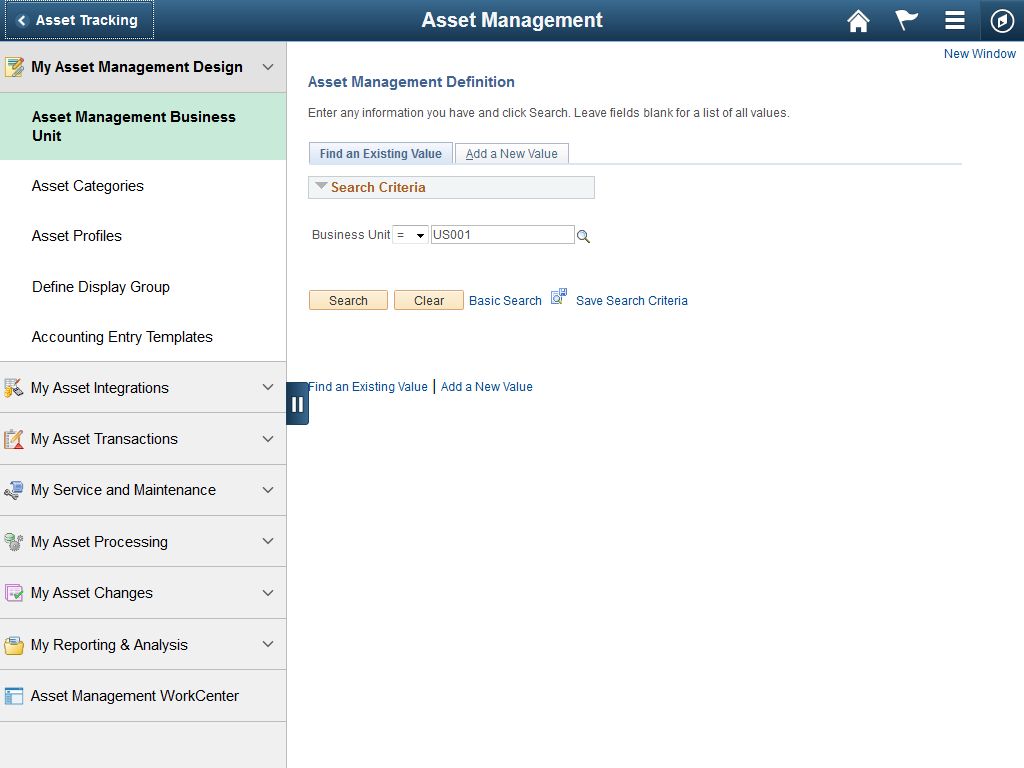
This example illustrates the Asset Management page for the smartphone.
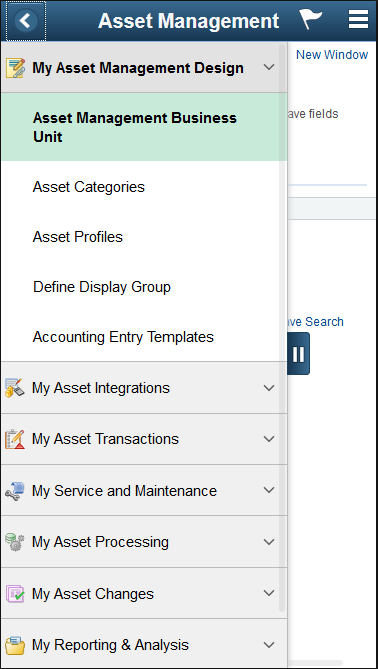
This navigation collection enables administrators to access frequently used Asset Management components from a single location. The left panel of this page lists the components collected under eight categories:
My Asset Management Design
My Asset Integrations
My Asset Transactions
My Service and Maintenance
My Asset Processing
My Asset Changes
My Reporting and Analysis
Asset Management WorkCenter
The right panel displays the component selected in the left panel.